20 Flower Border Brushes for Photoshop
I have been dreaming of sunshine and flowers, too! These were my inspiration in creating this set of Photoshop flower border brushes made up of flower and swirls. Created in Photoshop CS3, most of these flower border brushes are corner brushes, which you can use as borders to frame your artworks. Each brush has a resolution of around 2500 pixels.
I have seen many beautiful flowers and swirl brushes. But more often, these flower border brushes are in low high resolution and therefore not enough for the kind of artwork that does. I just hope most of us would realize that it is more advantageous to set the resolution of our brushes to the maximum size that we could get. And in the case of Photoshop CS3, the maximum resolution of these flower border brushes that you can make is 2500 pixels. We can always spare a few storage bytes to accommodate these brushes in our collection (because the large size of brushes also requires bigger storage space).
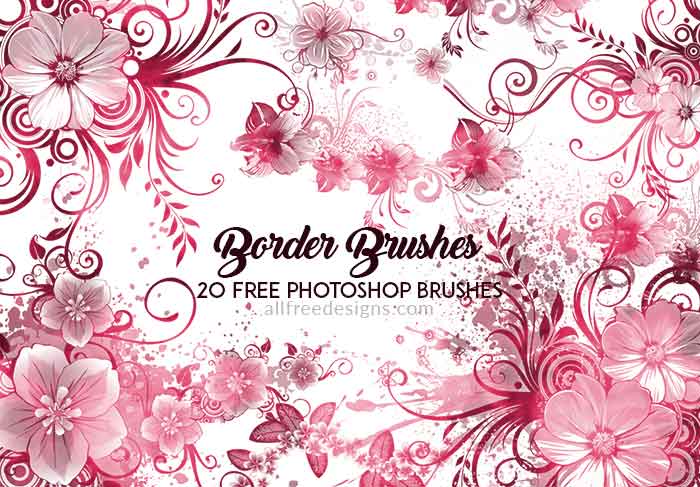

DOWNLOAD BRUSHES
– Size: 11 MB
– Type of file: ABR/ZIP
Note: If you like these brushes, then you might also be interested to get a similar brush set featuring realistic floral corner brushes.
WHAT YOU WILL GET FROM THIS BRUSH SET
This set includes over 20 flower border brushes that you may use as stamp or art brushes in Photoshop. Each brush has a resolution of around 2500 pixels, which make them large enough even for 300 DPI designs. The file that you may download is a ZIP file containing the ABR Photoshop brush file. If you want to use these images but do not have a Photoshop CS program, then just leave a comment and we will provide you with the link where you can get the image pack. Below is the preview of the 20 flower border brushes in this set and their sizes.
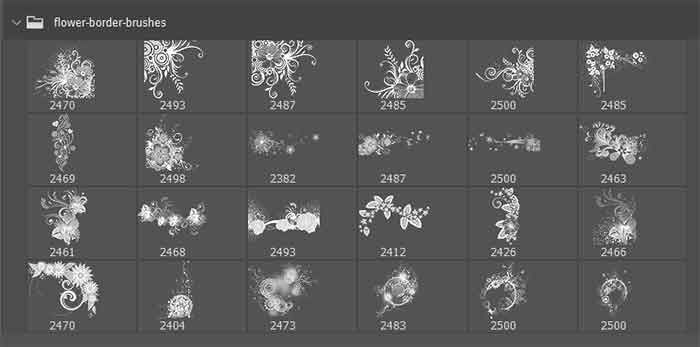
HOW TO USE THESE FLOWER BORDER BRUSHES
These flower border brushes come in high-resolution and are therefore great not only for web images but also for print designs. You can use these brushes to decorate your photo frames, lettering, invitation cards, posters, flyers, and brochures.
Download the brush pack (download link below) and install it in your Photoshop program. These brushes are compatible with Adobe Photoshop CS+ version. To use the brushes, just choose the color of your brush and stamp it on your canvass. The brushes come in very high-resolution so make sure to adjust the size of your brush before stamping.
TERMS OF USE: As with our previous brush sets, please limit the use of these flower border brushes for personal, non-commercial purposes only. Also, please refrain from making them available for download outside of this site. If you want other people to know about these freebies, please refer them to this original post. Also, HOTLINKING to the archived file is not allowed.
IMPORTANT! The download file is password-protected to prevent hotlinking and discourage people from violating terms of use of our brushes. We have been seeing our brushes being distributed by other sites without our permission. PASSWORD for these brushes is: “afd”
RELATED FLOWER BORDER BRUSHES FOR PHOTOSHOP
Floral Frames Photoshop Brushes Part 2
All of the floral frames Photoshop brushes here are in vector format. Feel free to use the floral frames Photoshop brushes in designing birthday cards, anniversary cards, wedding cards, invitations or as photo frames.

[ DOWNLOAD ]
14 Lovely Floral Border Brushes Free to Download
A set of Photoshop brushes that you can use as frames and borders. These are medium-resolution brushes, with the size of each brush ranging from 500-800 pixels. The designs feature hearts, flowers, and swirls. These are perfect for digital scrapbooks or for making a collage of your family pictures. Try it also for your prenup or wedding photos.
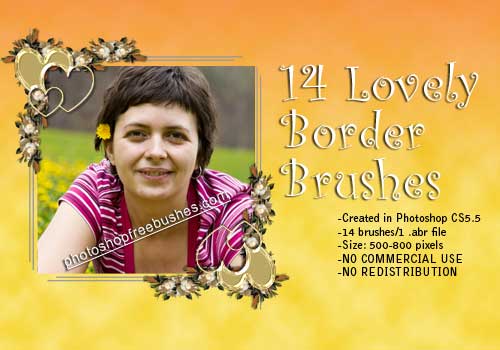
[ DOWNLOAD ]



















