40 Jar and Bottle Vintage Label Shapes for Photoshop Vol.1
For your crafting projects, here is a brand new set of Photoshop custom shapes featuring different vintage label shapes. These label shapes are perfect for creating your very own jar and bottle labels. To use these, simply add your text and print on a sticker paper. You can also make beautiful labels for food preserves that you wish to give as gifts to your friends and party guests.
There are a number of shapes to choose from the usual rectangular to rounded, square, as well as bracket frames. The labels also feature an outside stroke instead of just plain shapes! Below is a quick preview of the label shapes found in this set. The second image down below shows all the shapes in this set.
These shapes are perfect for a number of crafting projects. With these 40 different shapes, we hope you can find the perfect shape you are looking for! If you are a Photoshop nerd, then using these templates will be even much easier for you. Just add your text and other design elements in Photoshop. Below is a preview showing some of the round shapes included in this pack.
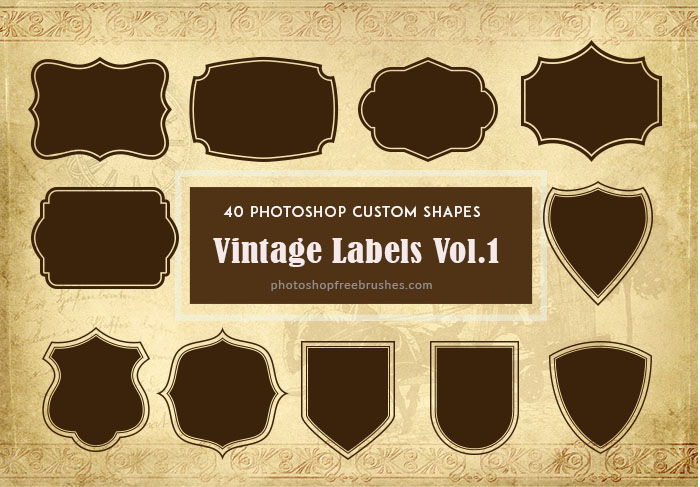
DOWNLOAD CUSTOM SHAPES
– File Type: CSH/ZIP
– File Size: 51 KB
Note: In case you are not familiar with how to use custom shapes then we suggest that you get our ready-to-use labels in PNG format. Go ahead and check out our posts on Denim Textured Jar Labels and Chalkboard Textured Spice Labels.
HOW TO USE THESE VINTAGE LABEL SHAPES
This set contains a total of 40 vintage label shapes saved as a single CSH file. The file that you may download, however, is a ZIP file containing the shapes. Download the zipped file (download link above) and install it in your Photoshop program. To do this, simply go to the file you downloaded, and then extract the ZIP file first to get the CSH file. Once extracted, simply double click on the CSH file and it will automatically install in your Photoshop program. This procedure works with Adobe Photoshop CS3 and later versions. Another way to install the CSH file is to manually load the shapes on your Photoshop program. First, make sure that the custom shape tool is selected on the toolbar panel. And then, go to shape tool option, click on the settings icon (gear icon), click “load shapes”, select the CSH file you extracted and click “load” to load the shapes.
These vintage label shapes were created in Adobe Photoshop CC so they are compatible with CS3 and later versions of the program. Below is a preview featuring all the shapes included in this set.
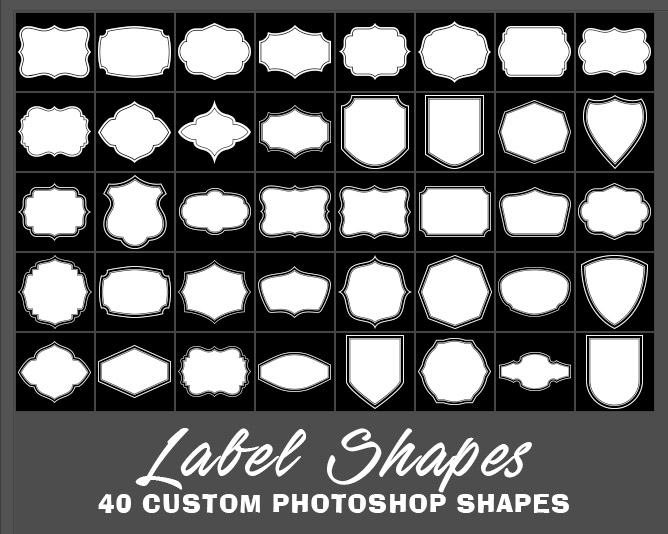
TERMS OF USE: As with our other resources, these custom shapes are free for personal, non-commercial purposes only. Also, please refrain from making them available for download outside of this site. If you want other people to know about these freebies, please refer them to this original post. Also, HOTLINKING to the archived file is not allowed.
IMPORTANT! The download file is password-protected to prevent hotlinking and discourage people from violating terms of use of our freebies. When prompted for a password, enter “afd”.
NOTE: If you are using Mozilla Firefox, please right click on the button and select the “Save link as” option.





















