Spooky Trees: 24 Stamp Halloween Brushes for Photoshop
Create a scary forest background for your Halloween designs in Adobe Photoshop using our free set of brushes featuring spooky trees. You can also make wintry compositions using these dead leafless trees. Thus, you may use these brushes not only for Halloween designs but also for winter holidays.
Below is the preview of some of the spooky trees included in this Photoshop brush set.
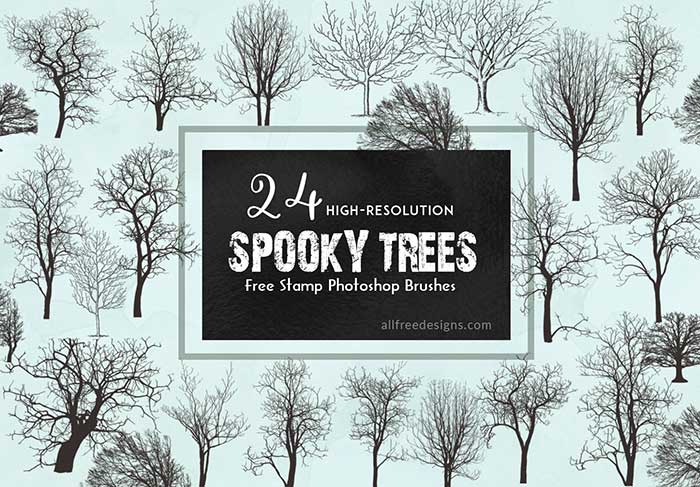
DOWNLOAD BRUSH SET
File Size: 14MB
File Type: ABR/ZIP
WHAT YOU WILL GET FROM THIS BRUSH SET
This set includes over 24 images of spooky trees that you may use as stamp brushes in Photoshop. Each brush has a resolution of around 2500 pixels, which make them large enough even for 300 DPI designs. The file that you may download is an ABR Photoshop brush file. If you want to use these images but do not have a Photoshop CS program, then just leave a comment and we will provide you with the link where you can get the image pack. Below is the preview of the individual brushes.
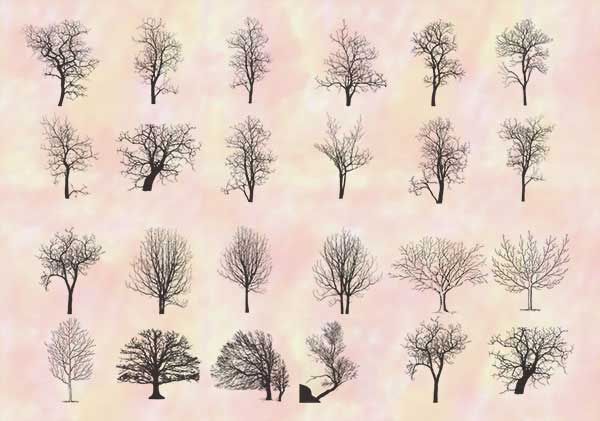
HOW TO USE THESE SPOOKY TREES BRUSHES
These brushes are very detailed and are therefore great for high-resolution printed materials as well. You can use these brushes for creating promotional materials for your Halloween event or for wintry holiday designs. They are great for posters, flyers, and brochures. These are also useful for creating gift tags, greeting cards, and invitation cards.
Download the brush pack (download link above) and install it in your Photoshop program. These brushes were created in Adobe Photoshop CS5 so they are compatible with any CS+ version of the program. To use the brushes, just choose the color of your brush and stamp it on your canvass. For example, if you are using a dark background, then choose white as the color of your brush for best results. The brushes come in very high-resolution so make sure to adjust the size of your brush before stamping.
TERMS OF USE: As with our previous brush sets, these spooky trees brushes are for personal, noncommercial use only. Also, please refrain from making them available for download outside of this site. If you want other people to know about these freebies, please refer them to this original post.





















