Introducing: Abstract Coffee Logo Shapes for Uniquely Crafted Designs
Are you in need of captivating elements to create stunning coffee-themed designs? Look no further! We’re excited to present a remarkable set of abstract coffee logo shapes designed specifically for Photoshop. With these versatile materials, you can effortlessly craft logos and other captivating designs that will leave a lasting impression.
Unlocking the Power of Custom Shapes in Photoshop
If you’re new to custom shapes in Photoshop, fear not! We’ve prepared step-by-step instructions to guide you through the process. Discover the endless possibilities that these customizable shapes offer, allowing you to unleash your creativity and bring your visions to life.
Abstract Delights
Our collection features an array of abstract coffee logo shapes, including unique scribbles and captivating forms. These unconventional designs add a touch of creativity and intrigue to your projects, making them perfect as the central element in logo designs. Whether you’re creating a logo for a cozy coffee shop, packaging for aromatic coffee beans, or eye-catching designs for t-shirts and reusable cloth bags, these abstract coffee shapes are your go-to solution.
Versatility at Its Finest
The uses for these abstract coffee logo shapes extend far beyond logos. Let your imagination run wild as you explore their potential in various design projects. Craft party invitation cards that exude a coffeehouse vibe, or create charming gift tags that add a personal touch to your presents. The possibilities are limited only by your creativity.
Incorporate Abstract Elegance
Embrace the unconventional and infuse your designs with the allure of abstract elegance. Each shape in this collection is meticulously crafted to capture the essence of coffee-inspired artistry. Their versatility allows them to seamlessly adapt to a variety of design styles, ensuring they harmonize with your creative vision.
Elevate your coffee-themed designs to new heights with our set of abstract coffee logo shapes. Whether you’re creating logos, packaging, or designing invitations and gift tags, these captivating shapes will lend a unique charm to your projects. Unleash your creativity and let these abstract delights serve as the cornerstone of your coffee-inspired designs. Step into a world of innovative possibilities and create designs that will leave a lasting impression.
Below is a preview showing some of the wine bottle silhouettes in this set. You may also want to check out our previous set of coffee cup shapes.
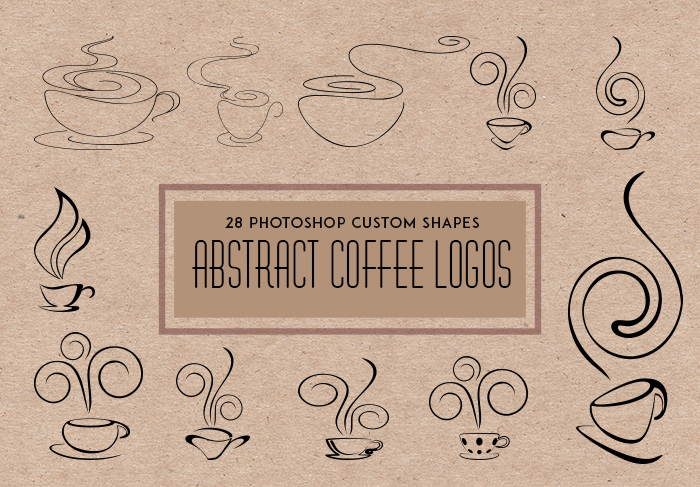
- DOWNLOAD CUSTOM SHAPES
File Type: CSH/ZIP
File Size: 47 KB
Meanwhile, if you wish to collect more of these design elements, visit our Photoshop custom shapes archive.
HOW TO USE THESE ABSTRACT COFFEE LOGO SHAPES
This set contains a total of 28 vector shapes in a single CSH file for Adobe Photoshop. To get this set, download the zipped file (download link above) and install it in your Photoshop program. To do this, go to the file you downloaded and then extract the ZIP file first to get the CSH file. Once extracted, simply double click on the CSH file, and it will automatically install in your Photoshop program.
This procedure works with Adobe Photoshop CS3 and later versions. Another way to install the CSH file is to load the shapes on your Photoshop program manually. First, make sure to select the custom shape tool on the toolbar panel. And then, go to the shape tool option, click on the Settings icon (gear icon), click “load shapes,” select the CSH file you extracted, and click “Load” to load the shapes.
These abstract coffee logo shapes are compatible with Adobe Photoshop CC down to the CS3 version of the program. Below is a preview featuring all the custom shapes.
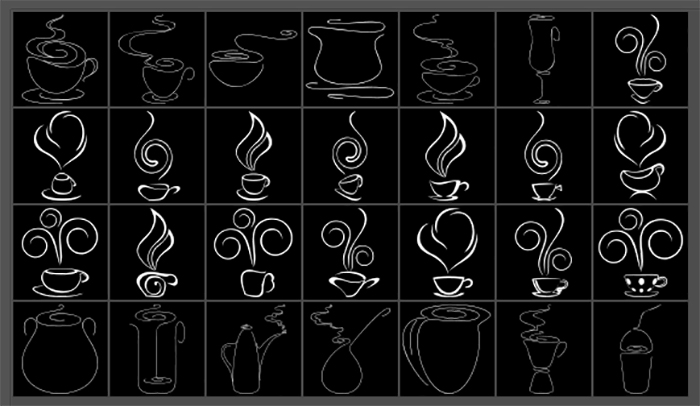
TERMS OF USE: As with our other resources, these abstract coffee shapes are free for personal, non-commercial purposes only. Also, please refrain from making them available for download outside of this site. If you want other people to know about these freebies, please refer them to this original post. Also, HOTLINKING to the archived file is not allowed.





















