12 Ways to Airbrush Portraits in Photoshop
Digital airbrushing is a technique applied to portrait photos using image editing programs like Photoshop to hide skin blemishes and imperfections. If used properly, airbrush Photoshop technique could result in skin that looks soft and smooth. If you are a photographer, you could use this technique to make your shots look glamorous and professional. Or, if you are not a pro, then you can always use this technique to enhance your own portrait photos.
There are many ways to achieve this look using airbrushing in Photoshop. So, in this post, we put together some of the best tutorials on how to airbrush Photoshop. Each tutorial yields different results, so choose the one that suits your taste or the result that you wish to achieve. For best results, you can also try using these skin Photoshop brushes along with these tutorials.
AIRBRUSH PHOTOSHOP TUTORIALS
To read the tutorial in full, simply follow the link by clicking on the preview image. Note that the last three entries are video tutorials.
Superb Skin Airbrush Photoshop Technique by Tutorial Pulse
Airbrush skin like a pro. In this Photoshop retouching tutorial, you will learn how to retouch skin like the professionals. Find out how to make skin look healthy without looking plastic or blurred.
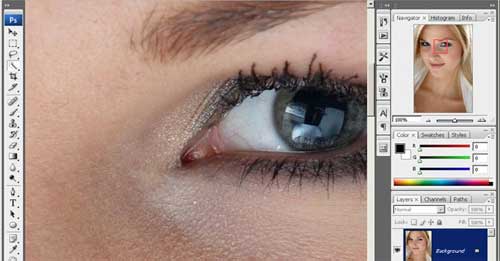
[ SOURCE ]
How to Achieve Porcelain Skin with Natural Airbrushing in Photoshop
Have you been dubbed the “Photoshop Whiz” in your family and have been put in the hot seat to make Aunt Matilda look youthful and vibrant? Or perhaps you are browsing through the shots you’ve recently taken of a client and now realize that the lighting was a bit too harsh. Worry not, because this tutorial will have your photos looking smooth, clear, and give you airbrushed skin that still looks “au naturel.”
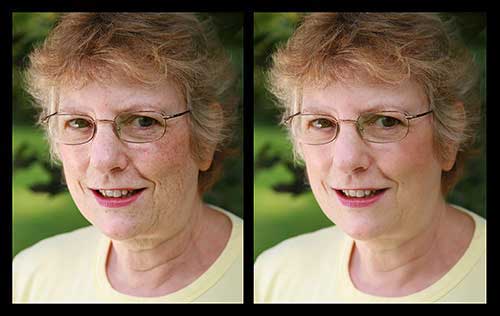
[ SOURCE ]
Custom Airbrush Photoshop for Retouching Your Portraits
This tutorial shows you how to apply your own custom photo airbrushing technique for a more clean and appealing effect to your portraits.
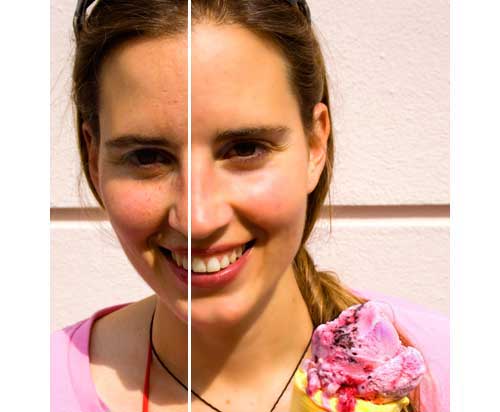
[ SOURCE ]
Airbrushing skin with Photoshop by Chelsea Perry
Creating perfect porcelain skin on everyday photos is easy with Photoshop. In this tutorial, you will learn how to easily and quickly create that airbrushed photo effect on your portraits.

[ SOURCE ]
Airbrush Photoshop Technique: Digital Airbrush
Here is a digital airbrush technique in Photoshop intended to slightly smooth out skin textures in close up portraits. Sharp lenses and good lighting can produce very detailed captures, including all the small wrinkles and pores. Sometimes you just want to smooth out all those little things.

[ SOURCE ]
Celeb Airbrush Photoshop
The first thing you need to do is to locate a photo that needs airbrushing. In this example, the author chose a less-than-amazing picture of Cameron Diaz. The technique will work particularly well here because she has a good portion of her face showing to the camera.
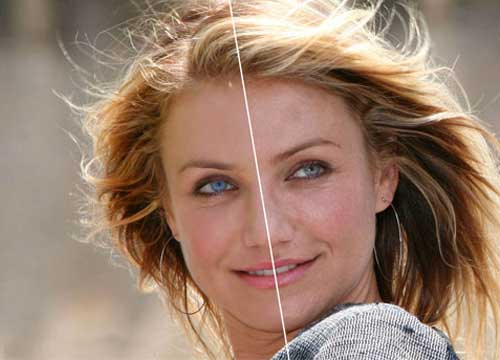
[ SOURCE ]
How To do Airbrushing – Natural Smooth Skin
In this tutorial, you will learn an effective Photoshop technique for simulating airbrushing without losing the skin texture.

[ SOURCE ]
Doing Professional Make-Up Digitally
With some good photography skills and a little digital editing, you can create great looking pictures on your own. This tutorial teaches you how to fix your make up after the pictures are taken. This is called airbrushing in the digital editing world.
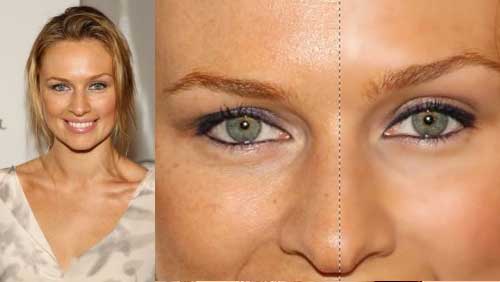
[ SOURCE ]
How to Airbrush Out Spots in Photoshop
This tutorial shows you how to use the clone tool in Photoshop to successfully airbrush out spots from a ladybird. This photo manipulation technique is widely used and can be copied to remove blemishes and wrinkles through to removing whole items from a photo or extending an image. The clone tool is the only tool required in this Photoshop tutorial, see below for details on how to use it to the best effect for airbrushing.

[ SOURCE ]
Airbrush Photoshop Step by Step
You don’t need to be a Photoshop expert to edit your images. By following a few basic steps below, you can airbrush your images with ease. The video is large, but if your computer can handle it, view it in 720HD and full-screen mode. This will allow you to see the steps in detail.
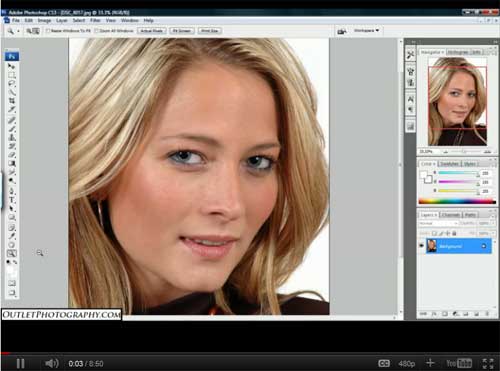
[ SOURCE ]
Professional Photo Airbrushing in Photoshop
This video shows you exactly how to create the super smooth skin effect you usually see in glossy magazines on your own. It’s a really useful, highly professional video that I recommend for all editorial fashion and beauty photography enthusiasts out there.
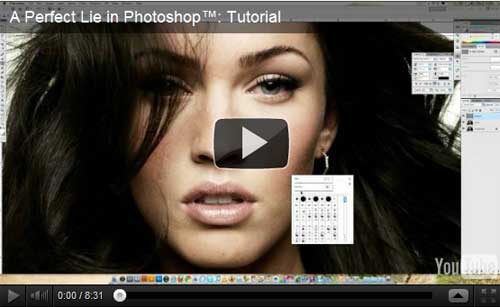
[ SOURCE ]
Superb Skin Airbrush Technique
Airbrush skin like a pro. In this Photoshop retouching tutorial, you’ll learn how to retouch skin like the professionals. Find out how to make skin look healthy without looking plastic or blurred.

[ SOURCE ]




















