Airplane Silhouette Shapes: 40 Vector Images for Photoshop
Are you looking for airplane silhouette shapes that you can use in your layout in Photoshop? If you are, then you have come to the right place. Today, we are releasing a set of custom shapes consisting of silhouettes of different aircraft. Here, you can find silhouette shapes of commercial planes as well as military aircraft.
There are a total of 42 custom shapes to choose from in this set. Custom shapes are not resolution-dependent and therefore very useful if you are creating something that you need to produce later in various sizes such as logos and t-shirt designs. Thus, you can use this to make invitation cards, t-shirt designs, logos, and banners.
These airplane silhouette shapes are ideal for logos or labels. For example, you may use these shapes as a starting point for your logos and other branding materials. Just add your text and other design elements in Photoshop. Below is a preview showing some of the airplane silhouette shapes included in this pack.
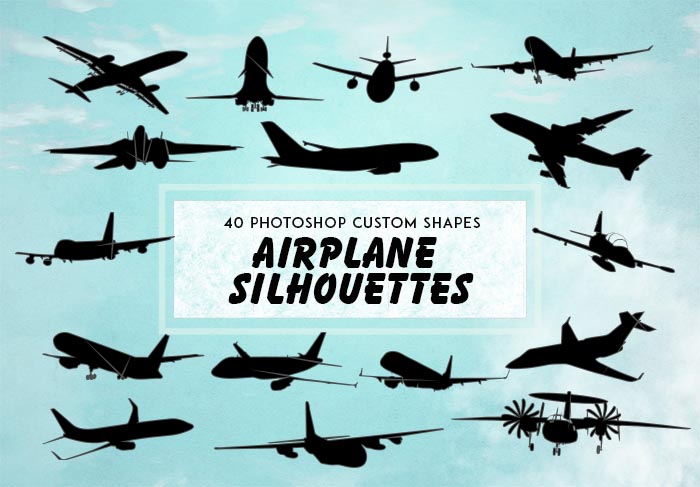
- DOWNLOAD CUSTOM SHAPES
File Type: CSH/ZIP
File Size: 1.2 MB
HOW TO USE THESE AIRPLANE SILHOUETTE SHAPES
This set contains a total of 40 vector shapes contained in a single CSH file for Adobe Photoshop. To get this set, just download the zipped file (download link above) and install it in your Photoshop program. To do this, simply go to the file you downloaded, and then extract the ZIP file first to get the .CSH file. Once extracted, simply double click on the .CSH file and it will automatically install in your Photoshop program. This procedure works with Adobe Photoshop CS3 and later versions.
Another way to install the CSH file is to manually load the shapes on your Photoshop program. First, make sure that the custom shape tool is selected on the tool bar panel. And then, go to shape tool option, click on the settings icon (gear icon), click “load shapes”, select the CSH file you extracted and click “load” to load the shapes.
These airplane silhouette shapes are compatible with Adobe Photoshop CC and maybe down to the CS3 and later versions of the program. Below is a preview featuring all the airplane silhouette shapes included in this set.
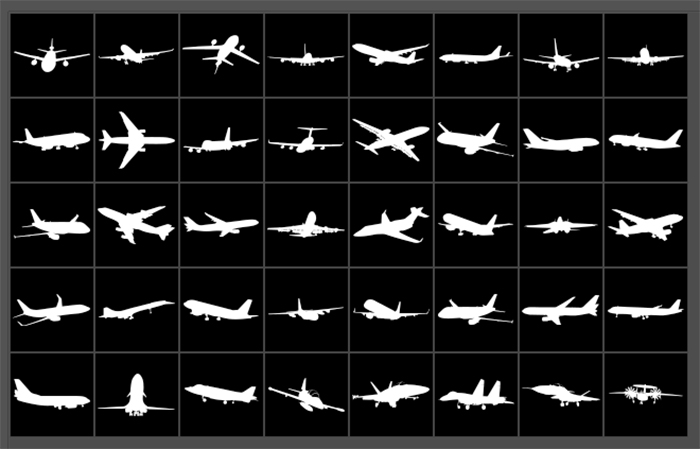
TERMS OF USE: As with our other resources, these airplane silhouette shapes are free for personal, noncommercial purposes only. Also, please refrain from making them available for download outside of this site. If you want other people to know about these freebies, please refer them to this original post. Also, HOTLINKING to the archived file is not allowed.
IMPORTANT! The download file is password-protected to prevent hotlinking and discourage people from violating terms of use of our freebies. If prompted for password, enter “afd”. Thanks!
NOTE: If you are using Mozilla Firefox, please right click on the button and select the “Save link as” option.





















