Make Captivating Autumn Designs with Decorative Borders and Frames
If you’re in search of decorative borders and frames to elevate your Autumn designs, look no further. We are thrilled to present our set of Photoshop custom shapes specifically designed for Autumn-themed projects. This collection features an array of captivating Autumn decorative shapes, including floral borders and frames, swirls, and leaves text dividers. With the flexibility of vector graphics, these custom shapes offer endless possibilities to frame quotes, photos, and add nature-inspired embellishments to your designs. From t-shirts and fabric shopping bag designs to web banners and sale tags, these Autumn decorative shapes are the perfect addition to your creative toolkit.
Versatile and Flexible: Harnessing the Power of Custom Shapes
Custom shapes are a powerful resource in graphic design, providing unparalleled flexibility and versatility. Our Autumn decorative shapes are meticulously crafted as vector graphics, allowing you to scale, resize, and customize them to suit your specific design needs. Whether you’re working on digital or print materials, these custom shapes offer seamless integration into your projects, ensuring crisp and high-quality results every time.
Frame Your Designs: Transforming Quotes and Photos
With our Autumn decorative shapes, you can effortlessly frame your quotes and photos, enhancing their visual impact and giving them an autumnal touch. The floral borders and frames lend an exquisite touch of elegance, while the swirls and leaves text dividers add a whimsical and nature-inspired element. Let these decorative shapes breathe new life into your designs, creating captivating compositions that leave a lasting impression.
Nature-Inspired Embellishments: Infuse Your Designs with Autumn Splendor
Autumn is a season of beauty and abundance, and our decorative shapes capture its essence perfectly. Use these shapes to add nature-inspired decorations to your canvas, enriching your designs with the warmth and charm of Autumn. Whether you’re designing t-shirts, fabric shopping bags, or creating digital graphics, these shapes will seamlessly blend with your artistic vision. Mix and match them with your favorite fonts to create stunning compositions that reflect the spirit of Autumn.
Beyond Print: Unlocking Creative Possibilities
The applications of our Autumn decorative shapes extend beyond traditional print materials. Embrace the digital realm by incorporating these shapes into web banners, sale tags, and social media graphics. Their versatility enables you to experiment with various design elements and unleash your creativity. Take it a step further by creating seamless patterns for backgrounds or utilizing them in product and toy packaging designs. The possibilities are limitless, and these shapes are your gateway to unlocking new levels of visual appeal.
Elevate your Autumn designs with our captivating set of Autumn decorative shapes. From floral borders and frames to swirls and leaves text dividers, these custom shapes offer endless creative possibilities. As vector graphics, they provide flexibility and scalability, ensuring seamless integration into your projects. Frame quotes, photos, and add nature-inspired embellishments with ease. Whether you’re working on print or digital materials, these decorative shapes will infuse your designs with the splendor of Autumn. Let your creativity soar as you mix and match these shapes with your favorite fonts, unlocking new levels of visual appeal and bringing the spirit of Autumn to life.
Below is a preview showing some of the Autumn decorative shapes in this set.

DOWNLOAD CUSTOM SHAPES
File Type: CSH/ZIP
File Size: 912 KB
Meanwhile, if you do not know how to use Photoshop custom shapes, then you might want to use Photoshop brushes instead. If that is the case, then check out our Autumn floral frames brushes.
HOW TO USE THESE AUTUMN DECORATIVE SHAPES
This set contains a total of 20 Autumn decorative shapes contained in a single CSH file for Adobe Photoshop. To get this set, just download the zipped file (download link above) and install it in your Photoshop program. To do this, simply go to the file you downloaded, and then extract the ZIP file first to get the CSH file. Once extracted, simply double click on the CSH file and it will automatically install in your Photoshop program.
This procedure works with Adobe Photoshop CS3 and later versions. Another way to install the CSH file is to manually load the shapes on your Photoshop program. First, make sure that the custom shape tool is selected on the toolbar panel. And then, go to shape tool option, click on the settings icon (gear icon), click “load shapes”, select the CSH file you extracted and click “load” to load the shapes.
These Autumn decorative shapes were created in Adobe Photoshop CC so they are compatible with CS3 and later versions of the program. Below is a preview featuring all the custom shapes included in this set.
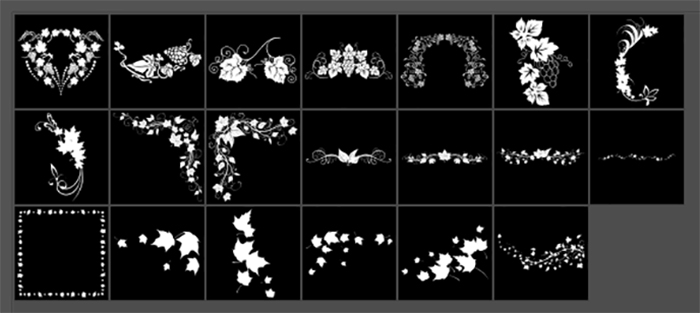
TERMS OF USE: As with our other resources, these Autumn decorative shapes are free for personal, non-commercial purposes only. Also, please refrain from making them available for download outside of this site. If you want other people to know about these freebies, please refer them to this original post. Also, HOTLINKING to the archived file is not allowed.





















