23 Christmas Card Designs Plus Photoshop Tutorials
In this post, we put together 23 templates for Christmas card designs created with Photoshop. Each card template comes with a step-by-step tutorial on how to re-create each of them.It is officially Christmas as the month of December has already started. Since Christmas is the time for remembering friends and families, one of the best things that we can do to show our love and thank yous for the so many things we receive for the entire year is to send a personalized Christmas card designs. In designing a Christmas card, we usually include the trademark features of the holiday season such as trees, snow globes, snowflakes, candles, Christmas balls, stockings, gifts, ornaments, snowmen, and of course, Santa Claus.
With 23 days before Christmas, we tried to pool together in one place all the 23 best Photoshop tutorials to help you come up with nice Christmas card designs. These tutorials will let you create your own unique cards in Photoshop. Some of the tutorials are intended for making wallpapers but of course, these wallpaper designs can also be used for a card or even gift tags.
I hope you will have fun creating your unique Christmas card designs to impress your friends and family. Have a happy holiday season!
CHRISTMAS CARD DESIGNS WITH TUTORIALS
01. How to Create A Glittery Christmas Card in Photoshop
Here is an easy way to create beautiful Christmas card designs to send to your friends or clients. This Photoshop tutorial makes use of some icons that you can download (link is provided) and of course some brushes and layer effects.

[ SOURCE ]
02. We Wish You a Merry Christmas
Although the Photoshop tutorial is intended for making wallpapers, you can also use the steps to create beautiful Christmas card designs. A very well explained and easy to follow tutorial which mainly makes use of the pen tool and the gradient tool in Photoshop.

[ SOURCE ]
03. Merry Christmas Tree Design
This Photoshop tutorial teaches you how to create a stylized tree design with stars using custom shapes, gradients, and brush tool.

[ SOURCE ]
04. Design card with tree balls in Photoshop
This Photoshop tutorial teaches you how to design a simple Christmas card designs in Photoshop. I hope you enjoy this tutorial and that it inspires you to create your own postcard for Christmas!
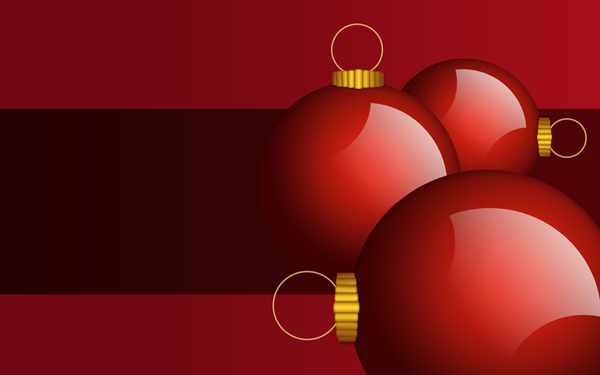
[ SOURCE ]
05. How to Create and decorate a tree in Photoshop
In this tutorial, you will be able to to create and decorate a Christmas tree with balls and stars. You will also learn how to add a Layer Style, draw Christmas balls with Ellipse Tool, apply brushes, customize brushes, etc.

[ SOURCE ]
07. Make a Sketchy Wallpaper
This tutorial will show how we can create a sketchy wallpaper for Christmas this year. We shall cover water coloring, pencil sketching, and some simple lighting effects. It will be good if you are working with a pen and tablet.

[ SOURCE ]
08. Xmas Wrapped Text Effect
In this Photoshop tutorial, you will learn how to wrap up your text like a set of Christmas presents. Useful to use when making Christmas card designs or gift tags.

[ SOURCE ]
09. Xmas tree wallpaper in Photoshop
A short Photoshop tutorial on how to create a Christmas tree wallpaper in Photoshop. This design can also be used for e-cards or gift tags for your gifts.

[ SOURCE ]
10. Christmas ornament balls
In just a few simple steps, you will learn how to create a nice and shiny glass and red ornaments for Christmas themed graphics and designs.

[ SOURCE ]
11. How to Create Xmas Balls in Photoshop
This Photoshop tutorial lets you create Christmas balls in Photoshop that you can use in designing your Christmas cards, gift tags, wallpapers, etc.

[ SOURCE ]
12. How to Create A Christmas Card in Photoshop
This Photoshop tutorial will teach you how to make a Christmas card that you can send to friends and family. We will be using shapes excessively to draw different shapes like a Santa Claus and Christmas trees. This tutorial will start with a short introduction to the different tools used while working with shapes.
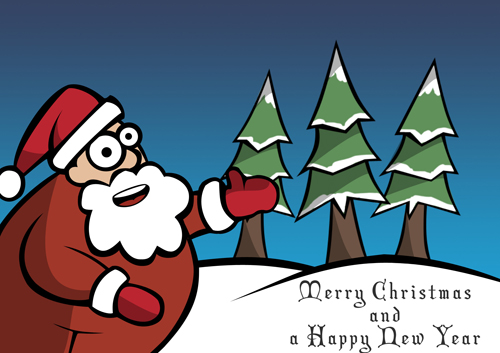
[ SOURCE ]
13. Christmas Stars
This tutorial shows you how to design wallpaper, that can we can use on the web or any other practical use.
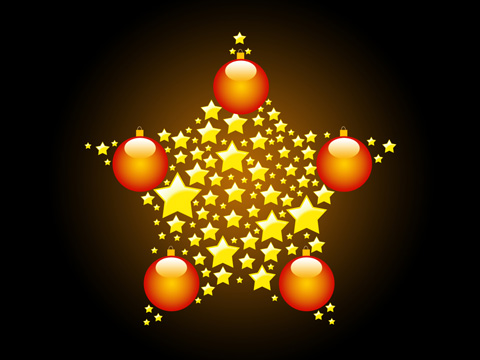
[ SOURCE ]
14. New year or Christmas Card
A short Photoshop tutorial to help you come up with a unique New Year or Christmas card that you can send out to friends.

[ SOURCE ]
15. Create a Christmas design using Photoshop
In this tutorial, you’ll go through easy steps and techniques to design beautiful Christmas wallpaper and Christmas card designs or even an e-card to send to your friends.

[ SOURCE ]
16. Glowing Christmas Candle
In this tutorial, you will learn how to create a cute Christmas candle glowing from scratch. The tutorial will let you use filters, shapes overlay, textures and mixing different techniques.

[ SOURCE ]
17. How to Create A Christmas Wreath
Here is an easy way to create a Christmas Wreath in Photoshop that you can use in your Christmas card designs.

[ SOURCE ]
18. Christmas tree design
Design a Christmas card with fir tree using Photoshop techniques and trick.

[ SOURCE ]
19- Christmas ornaments lights balls
In this tutorial, we will learn how to design red with lights Christmas balls wallpaper.

[ SOURCE ]
20. Christmas color conceptual graphic
If you are tired of the traditional Christmas designs, here is how to make a rather abstract Christmas tree. Also includes an abstract background design you can use for Christmas cards, gift tags, etc.

[ SOURCE ]
21. Create Your Own Snowflakes
Do you like winter and miss this season? In this way this tutorial special for you! We will create snowflakes everywhere.
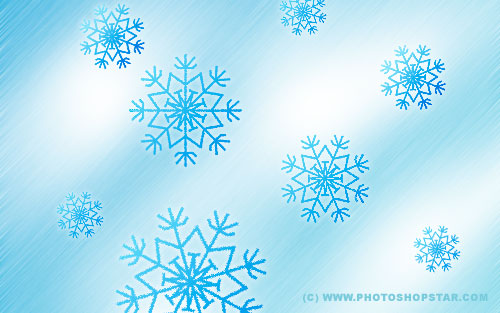
[ SOURCE ]
23. Christmas ornaments wallpaper
Learn how to create a great holiday wallpaper with Christmas Balls, snowflakes.

[ SOURCE ]




















