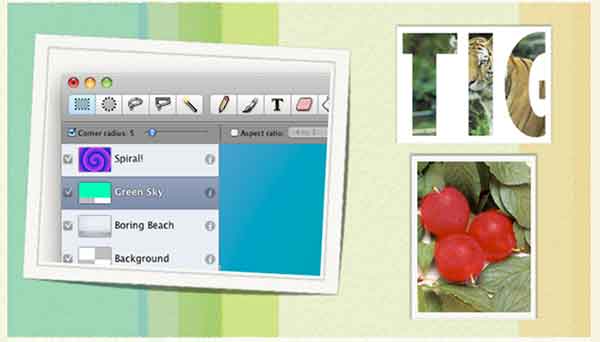Free Photoshop Alternatives: 10 Best Applications to Choose From
Don’t have Photoshop? No problem. Photoshop has been the industry standard when it comes to image editing. In fact, it has become acceptable to use it as a verb such as “to photoshop” now means to edit an image. But Photoshop also comes at a high price–literally and most start-up designers are not able to afford a license of the software. It is also quite overwhelming for some people whose only reason for having an app like this is to do simple enhancements on their photos. So we did thorough research to look for what is regarded by industry experts as the best free Photoshop alternatives out there.
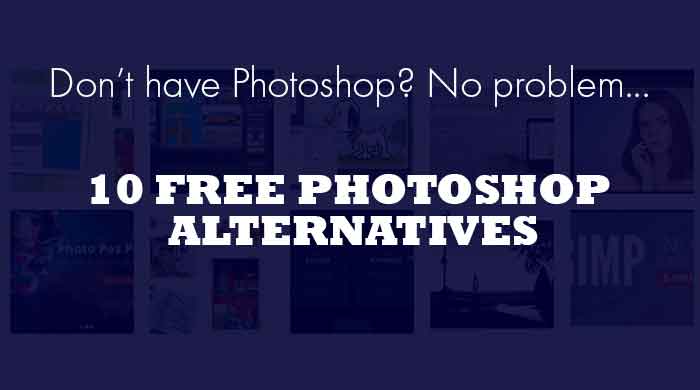
I will no longer make a review of these applications since many experts out there have already done this. Instead, I will just list them down below and provide links to where you can download them. I hope you will find these applications useful.
10 BEST FREE PHOTOSHOP ALTERNATIVES
GIMP
GIMP remains the best free alternative to Photoshop in 2018. According to Tech radar, Gimp is “much more than an image editor”. It provides the majority of the features you can do in Adobe Photoshop, but for free, absolutely!

Paint.NET
The best thing about this application is its simplicity. Yet, it comes with advanced capability to help you create better images. It is also less complex to use than GIMP, making it a good choice for beginners.
Pixlr Editor
Among the best free Photoshop alternatives that you can opt, if you do not have an Adobe license, is Pixlr Editor. It gives you some of the most important features of Photoshop. And, the best part is that it runs in your browser so it’s very convenient to use.
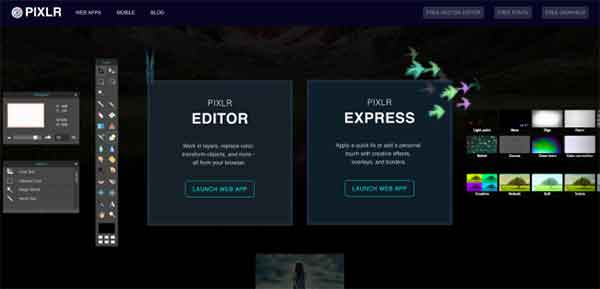
PhotoScape
Although it is being marketed as a photo editor, there is actually more to this application than photo retouching. Photoscape features some very useful functions such as an image viewer, a batch editing function, a built-in screen capture tool, and a host of filters and effects to quickly liven up any image.

Photo Pos Pro
It’s almost like having a Photoshop but with a few restrictions. Photo Pos Pro’s interfaces are friendly for both novice and advanced users. One-click filters and automatic adjustments are available to those who wish to do their image enhancements quickly. Advanced users, meanwhile, can opt for a Photoshop-like interface.

Adobe Photoshop Express
Adobe Photoshop Express may be used for free on your browser or you may download it as an app for Windows, iOS, and Android. It is very simple to use. However, it’s simplicity also means that you have no control over layers, plugins, or brush tools. You also can’t crop or resize your pictures.
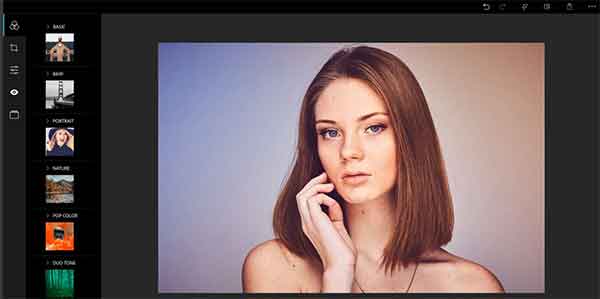
PicMonkey
Here is another web-based free Photoshop alternative. In other words, it allows you to edit your images on your browser, making it a very convenient option. It also comes with Instagram-like image editing filters and some other useful tools such as wrinkle and blemish removal.

Sumo Paint
Sumo Paint is an online, feature-rich, free paint tool and photo manipulation application. But Sumo Paint is not just a tool but also an online art community of more than 4 million unique users from various countries that collaborate “to create, share, remix, explore, comment, rate and fave the artwork of its members.”

Fotor
Fotor is easy to use but not as powerful as GIMP and can’t rival Photoshop’s range of tools, brushes, and plugins. However, if what you need is an app to do some basic image enhancements, then Fotor’s one-click filters are for you. Examples include artificial lighting, sunset, portrait, landscape, and theater.

Seashore
Available for Mac OS, Seashore offers almost the same features available on GIMP. But not quite as powerful as Photoshop or GIMP. It comes with major editing features like brush strokes, gradients, multiple layers, among others. It is also easy to use with an easy-to-the-eye interface.