Halloween Bat Custom Shapes – Fly into the Spooky Night
Prepare for the Halloween season with our collection of Halloween Bat Custom Shapes. This set features 50 different flying bat shapes that you can incorporate into your Halloween-themed projects. Whether you’re designing posters, flyers, greeting cards, or other creative materials, these bat shapes will add a touch of spookiness to your designs.
Our Halloween Bat Custom Shapes offer a diverse range of flying bat designs for your Halloween projects. From small bats to larger and more detailed ones, this collection provides you with a variety of options to suit your creative needs. Whether you want to use them as accents, main elements, or combine them with typography to create labels and logos, these custom shapes offer versatility and flexibility.
All the bat shapes in this set are created as custom shapes, which means they are vectors and not resolution-dependent. This ensures that you can use them for various purposes, including designs intended for large-format printing. The vector format allows for scaling without loss of quality, ensuring your designs maintain sharpness and clarity across different sizes and applications.
Incorporating our Halloween Bat Custom Shapes into your designs is straightforward. Simply load the custom shapes into Adobe Photoshop, select the desired bat shape, and apply it to your canvas. Adjust the size, color, and other settings to match your design requirements. Whether you’re an experienced designer or just starting, these custom shapes provide a user-friendly experience.
Endless Design Possibilities
With 50 different bat shapes at your disposal, you have endless design possibilities. Combine them with other Halloween design elements such as pumpkins, witches, and spiders to create captivating compositions. Use them as overlays, patterns, or standalone elements to evoke a sense of mystery and darkness in your Halloween-themed designs.
Our Halloween Bat Custom Shapes are suitable for a wide range of creative projects. Whether you’re designing posters to promote Halloween events, flyers to invite guests to your spooky party, or greeting cards to send eerie greetings, these bat shapes will enhance the overall Halloween atmosphere. Let your imagination run wild as you explore the different ways to incorporate these bat shapes into your designs.
Let your creativity soar with our Halloween Bat Custom Shapes. Experiment with different combinations, sizes, and layering techniques to achieve the desired effect. Whether you’re aiming for a subtle and elegant look or a bold and eye-catching design, these bat shapes offer endless possibilities for creating Halloween-themed artworks that will captivate your audience.
Embrace the Halloween Spirit
Embrace the spooky spirit of Halloween with our Halloween Bat Custom Shapes. Download this set today and add an extra dose of fright to your designs. Whether you’re creating for personal enjoyment or professional projects, these bat shapes will help you achieve a chilling and atmospheric aesthetic that captures the essence of Halloween.
Note: These custom shapes are compatible with Adobe Photoshop. Download this set and let the bats take flight in your Halloween designs. Unleash your creativity and create designs that will send shivers down the spines of those who encounter them. Embrace the darkness and dive into the world of Halloween with our Halloween Bat Custom Shapes.
Below is a preview showing some of the Halloween bat shapes in this set.
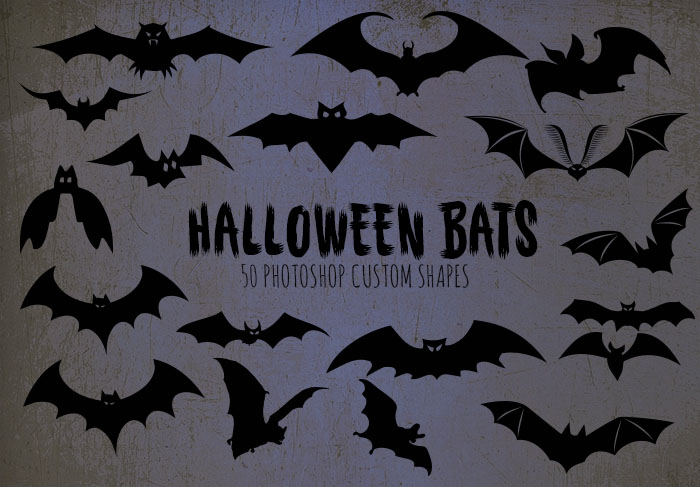
DOWNLOAD CUSTOM SHAPES
File Type: CSH/ZIP
File Size: 1.2 MB
Meanwhile, if you do not know how to use Photoshop custom shapes, then you might want to use Photoshop brushes instead. If that is the case, then check out our Halloween Bat Brushes.
HOW TO USE THESE HALLOWEEN BAT SHAPES
This set contains a total of 50 vector Halloween bat shapes contained in a single CSH file for Adobe Photoshop. To get this set, just download the zipped file (download link above) and install it in your Photoshop program. To do this, simply go to the file you downloaded, and then extract the ZIP file first to get the CSH file. Once extracted, simply double click on the CSH file and it will automatically install in your Photoshop program.
This procedure works with Adobe Photoshop CS3 and later versions. Another way to install the CSH file is to manually load the shapes on your Photoshop program. First, make sure that the custom shape tool is selected on the toolbar panel. And then, go to shape tool option, click on the settings icon (gear icon), click “load shapes”, select the CSH file you extracted and click “load” to load the shapes.
These bat shapes were created in Adobe Photoshop CC so they are compatible with CS3 and later versions of the program. Below is a preview featuring all the custom shapes included in this set.
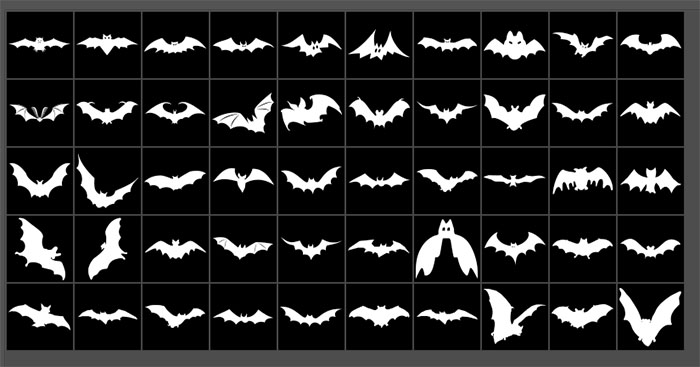
TERMS OF USE: As with our other resources, these bat shapes are free for personal, non-commercial purposes only. Also, please refrain from making them available for download outside of this site. If you want other people to know about these freebies, please refer them to this original post.




















