Enhance Your Designs with Laurel Wreath Custom Shapes for Photoshop
Unlock the power of timeless symbolism with our exclusive set of custom shapes for Photoshop, featuring elegant laurel wreaths. These versatile design elements are perfect for creating impactful logos for businesses and events. Laurel wreaths have stood the test of time and continue to captivate audiences with their representation of victory and honor.
Unveiling the Laurel Wreath
A laurel wreath is a circular arrangement of interlocking branches and leaves derived from the laurel plant. This iconic symbol traces its roots back to Greek mythology, where Apollo, the god of music and poetry, was often depicted wearing a laurel wreath on his head. The wreath embodies a sense of accomplishment and triumph, making it an ideal choice for logo designs that evoke a sense of prestige and excellence.
An Enduring Symbol
The laurel wreath’s significance extends beyond mythology and finds its place in various domains. Athletic competitions, including the ancient Olympics, utilize laurel wreaths as design elements for trophies and plaques, honoring the victors. Moreover, in certain countries, graduates receiving master’s degrees are adorned with a laurel wreath during graduation ceremonies, symbolizing their academic achievements.
A Versatile Motif
Beyond logos, laurel wreaths are widely utilized as decorative motifs in architecture, furniture, and textiles. In the realm of decorative arts, particularly during the Empire period, the laurel wreath is intricately woven into textiles, delicately inlaid in marquetry, and elegantly applied to furniture through gilded brass mounts. By incorporating laurel wreaths into your designs, you infuse them with a touch of classic elegance and refined aesthetic appeal.
Conclusion
Elevate your design projects to new heights of sophistication with our collection of laurel wreath custom shapes for Photoshop. These versatile design elements embody the spirit of victory, honor, and timeless beauty. Whether you’re creating a logo for a business or event or seeking to add a touch of classic elegance to your architectural, furniture, or textile designs, laurel wreaths are an ideal choice. Harness the enduring symbolism of these interlocking branches and leaves to make a lasting impression on your audience. Unleash the power of laurel wreaths in your designs and let them evoke a sense of achievement and excellence.
Below is a preview showing some of the laurel wreaths in this set.

DOWNLOAD CUSTOM SHAPES
File Type: CSH/ZIP
File Size: 2 MB
Meanwhile, if you wish to collect more of these design elements, visit our Photoshop custom shapes archive.
HOW TO USE THESE LAUREL WREATHS CUSTOM SHAPES
This set contains a total of 80 vector shapes contained in a single CSH file for Adobe Photoshop. To get this set, download the zipped file (download link above) and install it in your Photoshop program. To do this, go to the file you downloaded and then extract the ZIP file first to get the CSH file. Once extracted, simply double click on the CSH file, and it will automatically install in your Photoshop program.
This procedure works with Adobe Photoshop CS3 and later versions. Another way to install the CSH file is to load the shapes on your Photoshop program manually. First, make sure to select the custom shape tool on the toolbar panel. And then, go to the shape tool option, click on the Settings icon (gear icon), click “load shapes,” locate, then select the CSH file you extracted and click “Load” to load the shapes.
These custom shapes are compatible with Adobe Photoshop CC down to the CS3 versions of the program. Below is a preview featuring all the custom shapes in this set.
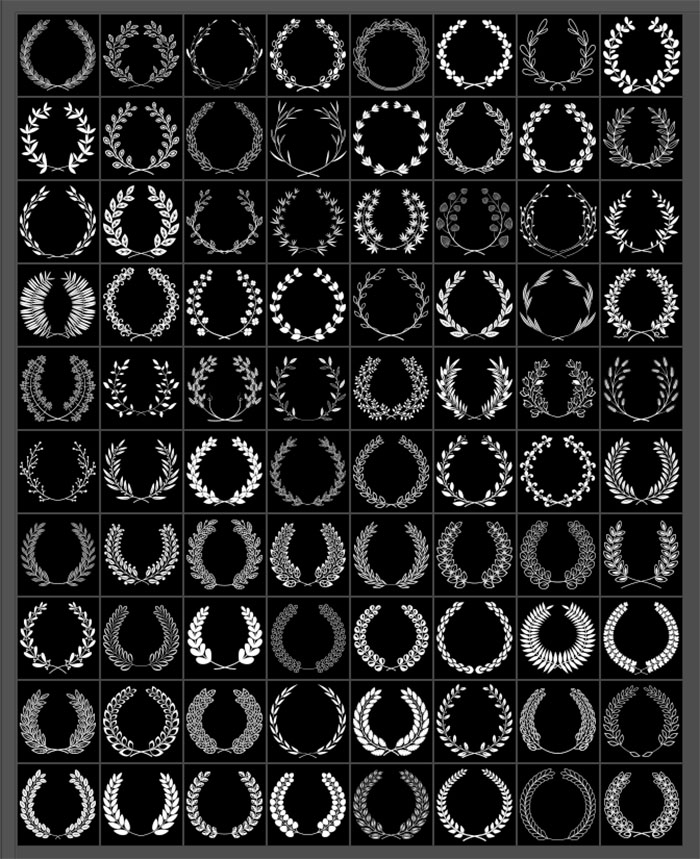
TERMS OF USE: As with our other resources, these custom shapes are free for personal, non-commercial purposes only. Also, please refrain from making them available for download outside of this site. If you want other people to know about these freebies, please refer them to this original post. Also, HOTLINKING to the archived file is not allowed.



















