Top 10 Tutorials for Designing Magazine Covers
Creating a nice magazine cover design looks very simple and straightforward. However, there are some techniques used by professionals or experts to come up with a magazine cover that is not only attractive but also able to stand out from other magazines in the stands and shelves.In this post, you will find the 10 best tutorials on how to design a professional looking magazine cover design using either Photoshop, Indesign, Illustrator or Corel Draw. With these tutorials, you will be able to make your own magazine cover design featuring yourself or your friends.
STEP-BY-STEP TUTORIALS FOR MAGAZINE COVER DESIGN
We are hoping that you will find these tutorials useful in cases where you are trying to conceptualize a magazine cover design for a client or for work. To view the full tutorials, just click on the link below each preview image.
Create a Five-Color Magazine Cover using a Spot Metallic
This is an advanced tutorial commissioned especially for Graphic Design Week. This step-by-step guide demonstrates how to integrate a spot-color metallic ink into your workflow using InDesign, Illustrator, Photoshop and Acrobat Professional.
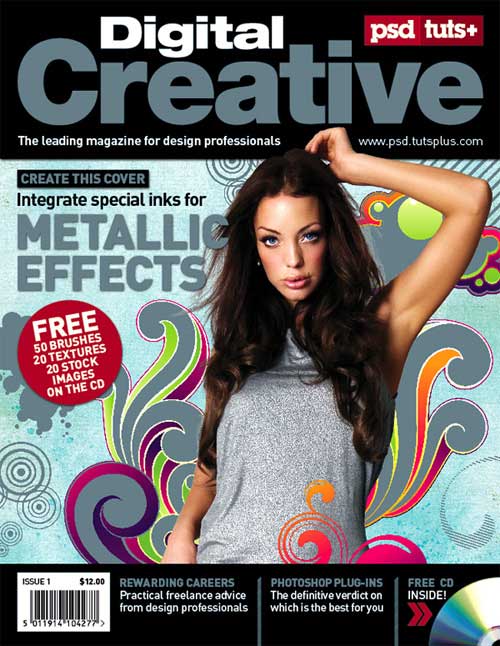
[ SOURCE ]
How to Create a Music Magazine Cover in InDesign
This tutorial will teach you how to create a magazine cover in InDesign. You will learn how to set up a page layout and add text. This is an introduction to InDesign and no previous knowledge is required. This is a simple project put together to help get you started with InDesign.
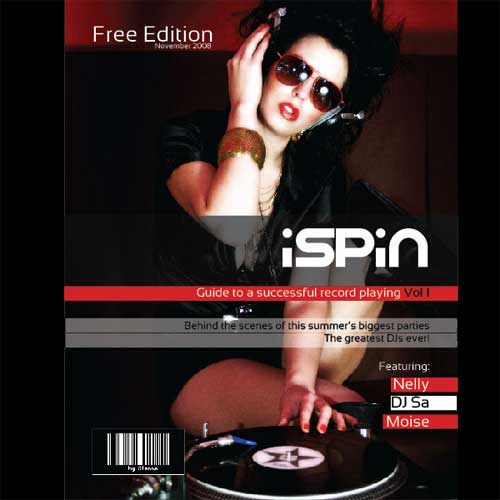
[ SOURCE ]
Create a Vector Style Magazine Cover in Photoshop
This is a detailed and step by step tutorial for creating a vector-based cover page design in Photoshop. This tutorial demonstrates the effective usage of Photoshop’s vector tools and techniques. PSD file included.
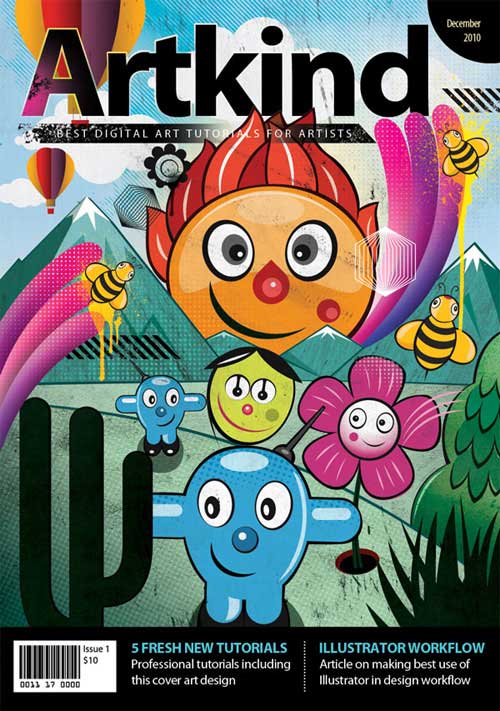
[ SOURCE ]
Creating A Magazine Cover
The tutorial here will show you the basics of creating a cover for a fictitious free travel magazine. It is meant to be a technical tutorial more than a design tutorial, but the finished product is serviceable and of professional quality. Take what you learn here about print layout and Adobe InDesign and apply it to your own projects. The basic techniques can even be applied to something like a full-page display ad.
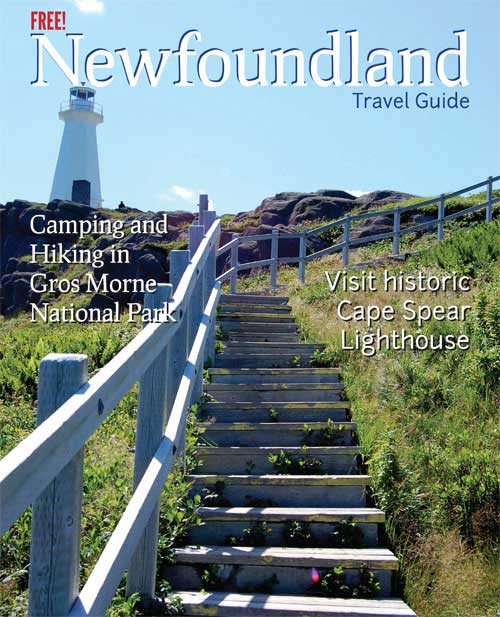
[ SOURCE ]
Magazine Cover Design in InDesign
Magazine covers compete for attention next to dozens of other magazines on the rack. In this tutorial, you will not only learn the process of creating a cover, but you will also find out new techniques that designers use to make their covers stand out.

[ SOURCE ]
Layers Magazine 100 Blazing Hot Tips Cover
This is the first installment of a two-part tutorial on how to create a magazine cover with a blazing hot theme. This portion discusses how the text part of the design was created.

[ SOURCE ]
How to Create the Layers Magazine 100 Blazing Hot Tips Cover
This is the second part of a two-part tutorial on how to create a magazine cover design in Photoshop. This portion will let you design a background featuring smoke and fire.

[ SOURCE ]
How to Design a Magazine Cover in Photoshop
This tutorial will teach you how to design a magazine cover in Photoshop. The aim of this tutorial is to come up with a stunning cover design through thoroughly planned and complete artistic concept. This tutorial, therefore, will take you through the process of creating a cover and reveal techniques that designers use to make their covers stand out.
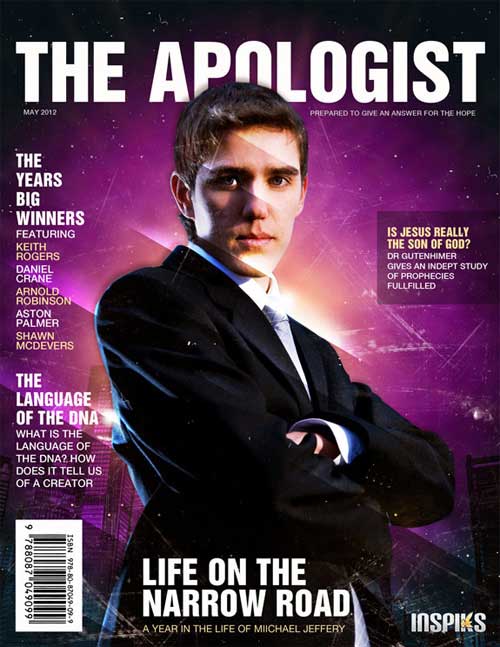
[ SOURCE ]
Creating a Magazine Cover in Adobe Photoshop
Here is a tutorial on how to create a magazine cover using Adobe Photoshop. This time, you will learn how to create a cover for a teen magazine.
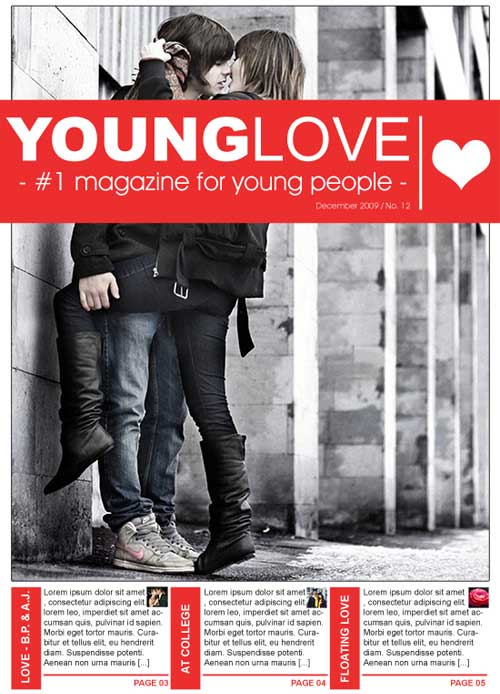
[ SOURCE ]
How to create a vector magazine front cover
There are several aspects that need to be considered when designing a magazine cover such as the color scheme, main theme, etc. In this tutorial, you are going to learn how to create a magazine cover using Corel Draw. This tutorial makes use of Corel X4 to show techniques better.

[ SOURCE ]




















