Wine Bottle Silhouettes: 24 Custom Shapes for Photoshop
Indulge your design senses with our exquisite collection of wine bottle silhouettes. These versatile custom shapes are perfect for creating captivating designs, particularly as the holiday season approaches. Whether you’re designing a logo, crafting a party invitation, or creating stylish gift tags, these wine bottle silhouettes will add a touch of sophistication to your creations.Wine bottles come in a delightful array of shapes and sizes, each carefully designed to accommodate different types of wine. From long and slender profiles to short and stout figures, the diversity of wine bottle silhouettes offers endless creative possibilities. Just like people, wine bottles embrace their unique forms, knowing that true beauty lies within.
One of the most iconic wine bottle shapes is the Bordeaux. With its elegant stature, featuring straight lines and high shoulders, the Bordeaux bottle exudes timeless refinement. Another popular silhouette is the champagne bottle, adorned in its distinctive olive-green glass. With gently sloping shoulders and a deep punt, the champagne bottle captures the essence of celebration and luxury. These examples merely scratch the surface of the captivating wine bottle silhouettes you can incorporate into your designs.
Use these Photoshop custom shapes for logos
Unleash your imagination as you integrate these Photoshop custom shapes into your logos. Whether you’re in the wine industry, organizing wine-related events, or simply appreciating the artistry of wine, these silhouettes will convey sophistication and expertise. Let the sleek contours and graceful proportions of the wine bottles elevate your brand identity, leaving a lasting impression on your audience.
Designing a party invitation? Our wine bottle silhouettes will infuse your creations with an air of elegance and anticipation. Perfect for wine tastings, holiday gatherings, or special events, these custom shapes will set the stage for unforgettable celebrations. Allow the allure of the wine bottle silhouettes to entice your guests, promising a delightful experience filled with camaraderie and indulgence.
Enhance your gift tags with the charm of wine bottle silhouettes
Whether you’re presenting a bottle of wine or crafting wine-themed gift tags, these custom shapes will add a touch of sophistication and elevate your packaging. Let the presence of these silhouettes reflect your thoughtfulness and appreciation for the finer things in life.
Unveil your creative potential by combining these custom shapes with other design elements. Experiment with various compositions and layouts to create unique designs that reflect your individual style and vision. The versatility of wine bottle silhouettes knows no bounds, allowing you to express your creativity in limitless ways.
Embark on a journey of elegance and refinement. Click here to download our collection of wine bottle silhouettes and unlock a world of creative possibilities. Let your designs exude the allure and sophistication of these custom shapes, capturing the essence of wine culture and the joy of celebration. Cheers to inspired design!
Below is a preview showing some of the wine bottle silhouettes in this set.
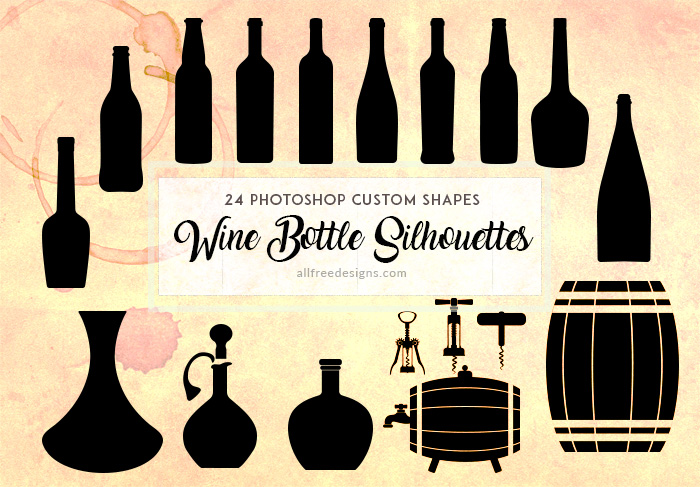
- DOWNLOAD CUSTOM SHAPES
File Type: CSH/ZIP
File Size: 1.2 MB
Meanwhile, if you wish to collect more of these design elements, then visit our Photoshop custom shapes archive.
HOW TO USE THESE WINE BOTTLE SILHOUETTES
This set contains a total of 24 vector shapes contained in a single CSH file for Adobe Photoshop. To get this set, just download the zipped file (download link above) and install it in your Photoshop program. To do this, simply go to the file you downloaded, and then extract the ZIP file first to get the CSH file. Once extracted, simply double click on the CSH file and it will automatically install in your Photoshop program.
This procedure works with Adobe Photoshop CS3 and later versions. Another way to install the CSH file is to manually load the shapes on your Photoshop program. First, make sure that the custom shape tool is selected on the toolbar panel. And then, go to shape tool option, click on the settings icon (gear icon), click “load shapes”, select the CSH file you extracted and click “load” to load the shapes.
These wine bottle silhouettes were created in Adobe Photoshop CC so they are compatible with CS3 and later versions of the program. Below is a preview featuring all the custom shapes included in this set.
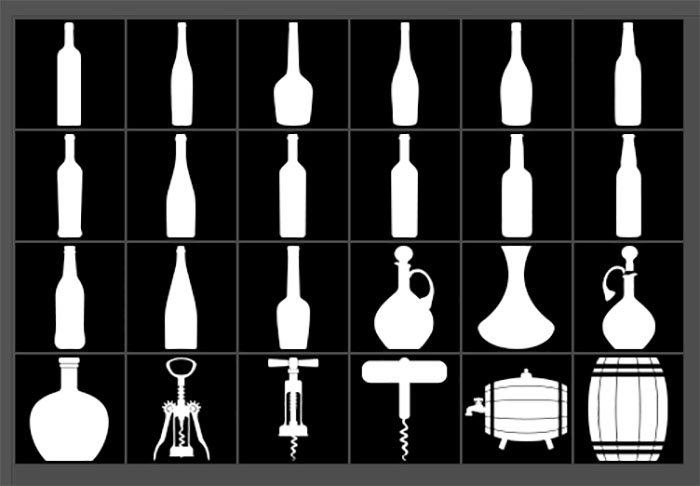
TERMS OF USE: As with our other resources, these wine bottle silhouettes are free for personal, non-commercial purposes only. Also, please refrain from making them available for download outside of this site. If you want other people to know about these freebies, please refer them to this original post. Also, HOTLINKING to the archived file is not allowed.




















