Image Sharpening in Photoshop: 10 Basic Tutorials
Image sharpening using Adobe Photoshop is easy using its ready-to-use tools. However, image sharpening while keeping the loss of quality to a minimum is quite hard. Among the many things that Photoshop can do, sharpening is one of the areas that is often misunderstood. Most digital photographers and image editors have learned to sharpen their images by fixed rules. They specify certain numeric values to use in Photoshop filters without really understanding why they use the tools or how they might be using them rightly or wrongly.
This roundup of Photoshop tutorials will show you the many options on how to apply the correct amount and type of sharpening in Photoshop to fix your images. There are actually four major ways to sharpen an image in Photoshop: Sharpen filter (in Photoshop: Filter->Sharpen->Sharpen), the Unsharp Mask, High Pass Filter, and the LAB Color Sharpening or the use of luminosity data of an image. The tutorials below cover all these techniques for sharpening in Photoshop.
IMAGE SHARPENING TUTORIALS FOR PHOTOSHOP
This roundup of Photoshop tutorials will show you the many options on how to apply the correct amount and type of sharpening in Photoshop to fix your images. There are actually four major ways to sharpen an image in Photoshop: Sharpen filter (in Photoshop: Filter->Sharpen->Sharpen), the Unsharp Mask, High Pass Filter, and the LAB Color Sharpening or the use of luminosity data of an image. The tutorials below cover all these techniques for sharpening in Photoshop.
How To Sharpen An Image In Photoshop — Advanced Photoshop Sharpening Techniques
Among the best sharpening in Photoshop techniques are those that prioritize the important areas for sharpening and leave the smoother areas of the image well alone. An example is to sharp the eyes of a portrait but avoiding the skin texture. These techniques are essential when sharpening images that have been scanned from film or have excessive noise. Both situations need accentuating by the Unsharp Mask.

[ SOURCE ]
Pro Sharpening in Photoshop CS3 using Smart Filters
In Photoshop CS3, you have the ability to use Smart Filters. Your layer turns into a Smart Object first and then when you apply filters to it. Using this technique, you can modify them over and over, because they are non-destructive.

[ SOURCE ]
Sharpen Images With The High Pass Filter
While debates continue over which of Photoshop’s two main sharpening filters is better, “Unsharp Mask” or the new (as of CS2) “Smart Sharpen”, one method of sharpening images in Photoshop is by using Photoshop’s Hiss Pass filter. This technique is not only highly effective but also much easier to use than either of those sharpening filters. The reason the High Pass filter technique works so well at sharpening images is that any areas in the image which are not an edge are left untouched.

[ SOURCE ]
Simple Way to Sharpen A Picture in Photoshop
In this Photoshop tutorial, you are going to learn how to increase a photo’s sharpening using a simple technique. Doing this makes your photo more realistic.
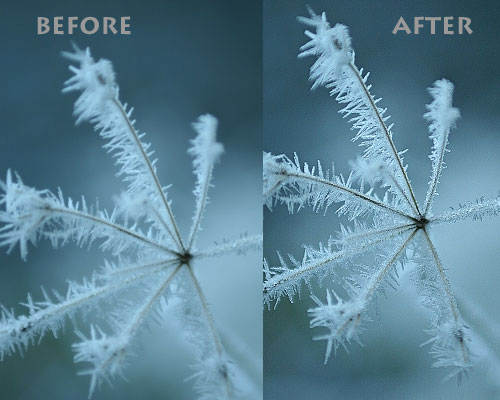
[ SOURCE ]
Sharpening Images in Photoshop
This tutorial will go through 3 different methods of sharpening your images in Photoshop: The UnSharp mask, High Pass sharpen, UnSharp mask plus lighten and darken blend modes split over 2 layers. You just need to find which one suits your needs the most. They all work just fine but have different methods and adaptability. For this tutorial, you will need to have an understanding of the following Photoshop techniques: Layers and Masks.

[ SOURCE ]
Edge Sharpening
This Photoshop tutorial lets you sharpen the edges of a portrait without sharpening the skin. This sharpening technique detects edges and applies to sharpen only to the edges.
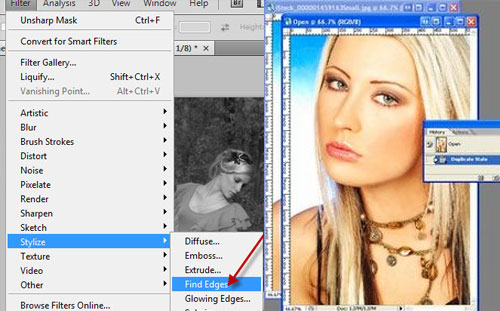
[ SOURCE ]
Controlled Image Sharpening with Photoshop CS2
If you’re a regular Photoshop user, chances are that you’ve played around with the Unsharp Mask filter (Filters > Sharpen > Unsharp Mask…). It’s a handy way to give your photograph a smoother, cleaner look, especially if it has been softened as a result of having other filters applied to it. However, there may be times when using the Unsharp Mask filter doesn’t produce satisfactory results. This Photoshop tutorial walks you through a sequence of steps that will give you more control over the Unsharp Mask filter and the areas of an image that you apply it to.

[ SOURCE ]
How To Sharpen An Image Using Unsharp Mask
An “unsharp mask” is actually used to sharpen an image, contrary to what its name might lead you to believe. Sharpening can help you emphasize texture and detail, and is critical when post-processing most digital images. Unsharp masks are probably the most common type of sharpening and can be performed with nearly any image editing software (such as Photoshop). An unsharp mask cannot create additional detail, but it can greatly enhance the appearance of detail by increasing small-scale acutance.

[ SOURCE ]
How To Sharpen An Image In Photoshop Through Lab Color Sharpening
This Photoshop tutorial will have your photographs looking tack sharp. Professional photographers use this Photoshop sharpening trick on all their images and so should you. The pros know that the images they sell have to look sharp and with a few quick steps in Photoshop, images can be greatly enhanced.
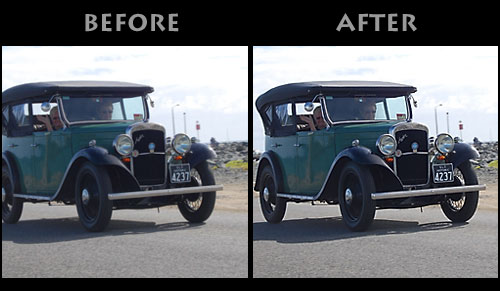
[ SOURCE ]
Sharpen Photo Like a Pro in Photoshop
Here is our very own tutorial on how to sharpen your images like a pro in Photoshop using the so-called LAB Color in Photoshop. LAB, by the way, stands for Lightness and Color Channel A and B.

[ SOURCE ]




















