17 Easy Photo Manipulation Tutorials in Photoshop
Photographs can be easily manipulated using Adobe Photoshop in order to create stunning visually creative works of art. Using Photoshop photo manipulation, you can create the most complicated to the most minimalist ideas. For example, using a combination of techniques, you can easily create fantasy-themed posters or alien invasion scenes. You may also create other photo effects that you only see in the movies using Photoshop.
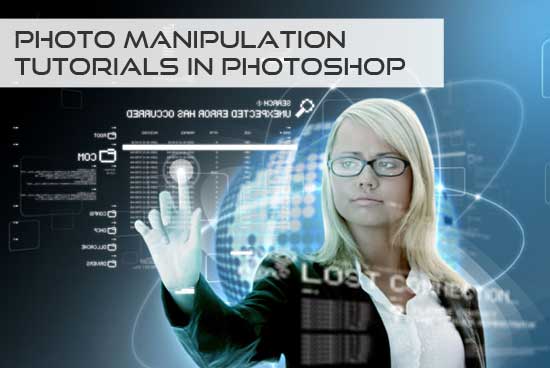
In this list, we gather 17 of what we think are the most superior Photoshop photo manipulation tutorials from around the web. These are all new and you may not have seen some of these tutorials yet. By going through these photo manipulation tutorials, we hope that you will be able to understand the key factors of certain photo manipulation techniques. This way, you can apply them in your digital artworks.
17 PHOTO MANIPULATION TUTORIALS
Below are easy-to-follow tutorials for photo manipulation that you can try to create your own posters and banners.
Creating a Futuristic Work Space for a Beautiful Girl
This tutorial will show how to define brush presets, using smart objects and also other simple techniques to create a futuristic workspace of a cute-looking businesswoman.

[ SOURCE ]
Create a Mysterious, Dark Horror Scene with Crack Brush Set in Photoshop
This tutorial shows you the process of creating this Mysterious, Dark Horror Scene with Crack Brush set in Photoshop. This is an intermediate level tutorial so some steps can be tricky.

[ SOURCE ]
Turn a Flawless Blonde Beauty Into a Sword-Wielding Fantasy Action Hero
This photo manipulation tutorial lets you turn a flawless blonde beauty into a sword-wielding survival huntress. To do this, you are going to make her skin sweaty and dirty, her dress stained and torn with blood stains to the sword. You also need to manipulate her hair and create a post-apocalyptic background full of smoke and fire effects.

[ SOURCE ]
Create a Nature Inspired Photo Manipulation in Photoshop
This tutorial demonstrates how to combine several images to create a nature-inspired photo manipulation like the preview image below:

[ SOURCE ]
Photoshop Marvel: Transforming the Image of a Girl into a Milk Figure
Creating a milk figure can be a great idea for an innovative milk ad campaign. The given Photoshop tutorial would brief you about the techniques to transform any image into a milk figure. All that you need to make this milk image are some photo manipulation tools.

[ SOURCE ]
Create Beauty Woman Effect in Photoshop
In this Photoshop tutorial, you will learn how to add light effects to your photo and create a cool photo effect from your usual image. This photo manipulation technique mainly works with layers, blending modes and brushes. Textures and stock images are also used to complete the tutorial.
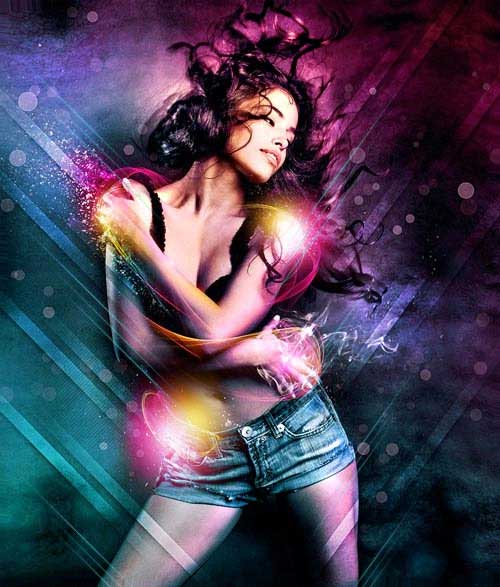
[ SOURCE ]
Create a Harry Potter Style Text Effect in Photoshop
Here’s how to create the typical Harry Potter text effect. This tutorial will show how to use bevel effect and lens blur to create depth to your artwork.
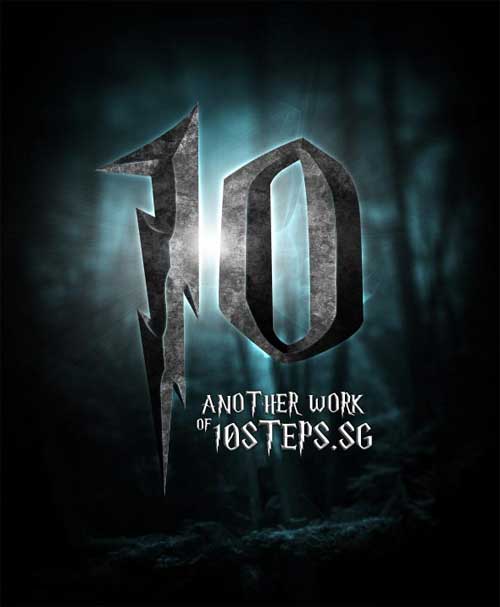
[ SOURCE ]
Avatar Photo Manipulation
This Photoshop photo manipulation tutorial shows you all the steps you need to transform yourself into the characters in James Cameron’s movie “Avatar”. The tutorial was created using Adobe Photoshop CS2. However, you can use any version of Photoshop as the tutorial made use of some basic Photoshop tools only.

[ SOURCE ]
Create a Street Fighter Inspired Composition in Photoshop
Creating light effects is often a pretty easy process. Giving those light effects life and making them resemble real-life objects can require a bit more skill, time, and patience. This tutorial shows you how to create a grungy, Street Fighter inspired composition that includes light, photo, and text effects.

[ SOURCE ]
Create a Greek Sculpture Using Stock Photography and Photoshop
This photo manipulation tutorial will teach you how to create a Greek sculpture using several stock images. Specifically, it will tell you how to add blood, cracks, and other elements to give it texture and depth.

[ SOURCE ]
Design the Pirates of the Caribbean Movie Poster
Movie posters and films are great sources of inspiration for graphic designers. This tutorial lets you reproduce the logo of Pirates of the Caribbean movie.

[ SOURCE ]
Create a Refreshing Beer Themed Poster Design in Photoshop
This photo manipulation tutorial demonstrates how to create a refreshing beer-themed poster design in Photoshop.
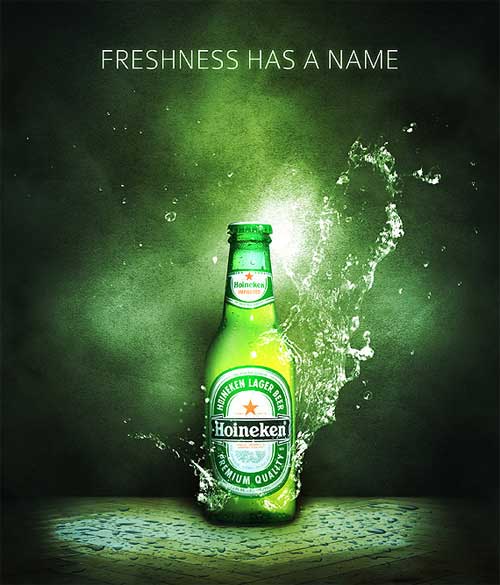
[ SOURCE ]
Money Style Illustration in Photoshop
This effect takes its inspiration from the Hollywood movie, “Wall Street Money Never Sleeps”. This tutorial will show you a nice technique to create a simple money style illustration using a regular photo. However, the resulting image is not as perfect as the money illustrations we see in the dollar bill.
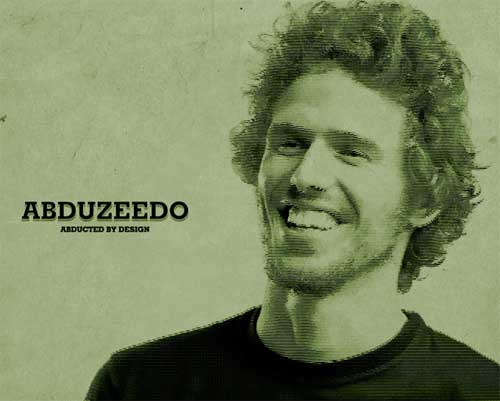
[ SOURCE ]
Turning Photos into Oil Paintings
Here is an interesting tutorial on how to turn photos into an oil painting using just Photoshop.

[ SOURCE ]
Add Your Face to Movie Poster
This tutorial will teach you how to replace a face with your own face on a picture. It will teach you how to do it step by step so that you can put your face seamlessly on a movie poster. The process is also explained in detail so the outcome will make you look like a real star!
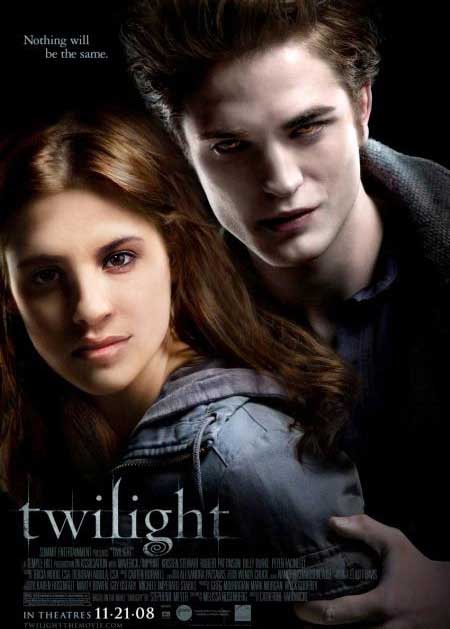
[ SOURCE ]
Create a Glowing Retro LCD Effect in Photoshop
A smashing tutorial that teaches you how to create a very unique and retro-looking LCD effect. This effect can be applied to regular photos and leaves plenty of room for your own imagination.
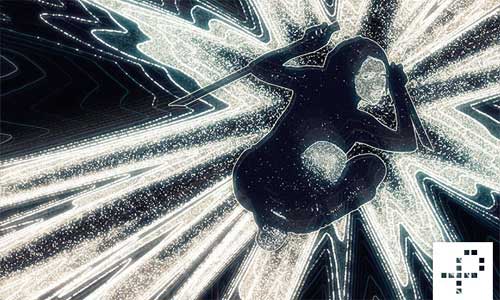
[ SOURCE ]
Create a Futuristic Portrait Poster in Photoshop
A super sweet tutorial that explains in detail how to create a futuristic looking portrait poster. This tutorial teaches you how to create a crisp piece of art ready for printing!

[ SOURCE ]




















