Photoshop Gradients: 2K+ Shades to Download Free
In Photoshop, the gradient tool is one of the most useful, especially when creating background, icons, buttons for the web and many other things. Today, let us have a simple step by step tutorial on how to maximize the use of this Photoshop tool. At the end of this post, you will find plenty of free Photoshop gradients that you can download and use for free in your designs.
The gradient tool is grouped with the Paint Bucket Tool in the Tools palette usually located on the left side of the screen. And since gradient tool is not the default tool displayed in Photoshop, you have may either use the mouse or first press G and then Shift+G to alternate between the paint bucket tool (which is the default tool displayed) and the gradient tool.
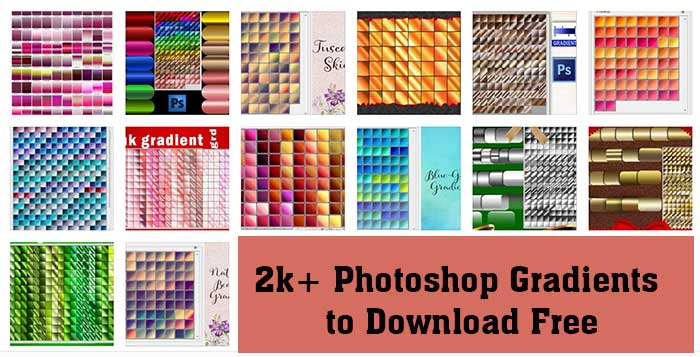
![]()
HOW TO ACCESS THE GRADIENT TOOL IN THE TOOLS PALETTE:
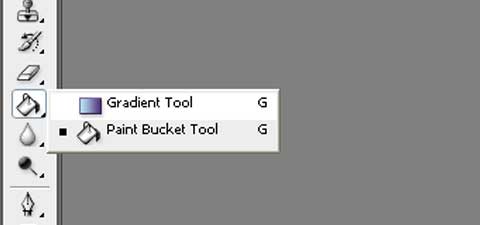
Once the gradient tool is selected, an options bar will appear, which then offer you with options to make a new gradient, customize an existing gradient preset or upload more gradient presets to Photoshop.
THE GRADIENT TOOL OPTION BAR:
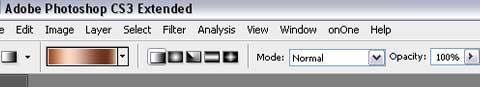
I will not deal so much about how to customize or create a gradient. Instead, I will focus on how to install preset gradients, like for example, when you downloaded a gradient (.grd file) and would like to load it in Photoshop.
How to Install Photoshop Gradients?
FIRST STEP:
Put your gradients file (.grd) in the ‘Presets’ directory of your main Photoshop program folder, under the subdirectory ‘Gradients’. For example, using the default installation path for Photoshop CS3, gradients should be saved in this directory: C:Program FilesAdobeAdobe Photoshop CS3PresetsGradients
SECOND STEP:
If the gradients you just saved do not show automatically in the gradient set menu, just go to the gradient editor by clicking on the preset picker (As shown in the illustration below). Once the editor opens, select “load…” and locate the directory/folder where you save your new gradients.
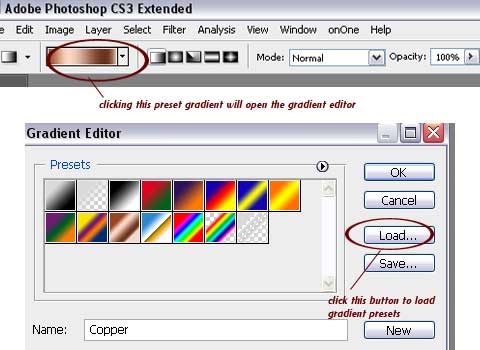
You are now ready to use your gradients. Now, if your gradient preset folder is empty, then maybe it is time you start downloading some nice gradients online. To help you get started, I provided links to some free Photoshop gradients that you can download and use in your projects. I also included a preview for each set so you’ll have an idea how the gradients look like before actually downloading them. I hope you’ll find something useful in this post. To download the set of gradients that you like, simply click on the text link found below each preview image and it will take you to a new page where you can download the GRD file that you can load later in Photoshop. Enjoy!
2,300+ Photoshop Gradients to Download Free
01: Nature’s Beauty Photoshop Gradients
These set of 81 gradients in mostly blue and purple shades are great for creating nature backgrounds. Use them to paint the sky or as an overlay for landscapes.
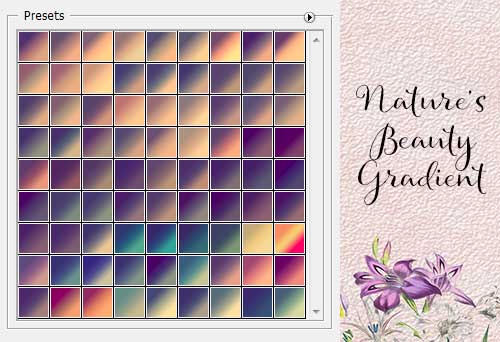
[ DOWNLOAD ]
02: Green Photoshop Gradients
With more than 250 gradients to choose from, we are pretty sure you’ll find that perfect green gradient for your designs. These gradients are great for composing nature-themed designs or for enhancing your landscape shots in Photoshop.
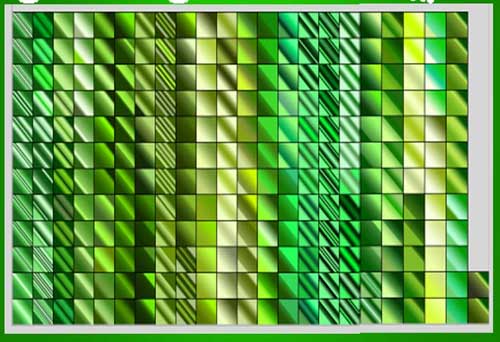
[ DOWNLOAD ]
03: Gold Photoshop Gradients
Here is another big set of more than 250 gradients, this time in shiny gold textures! You may use these gradients to create shiny backgrounds or to shapes such as banners and stars. These are great for holiday-themed designs.
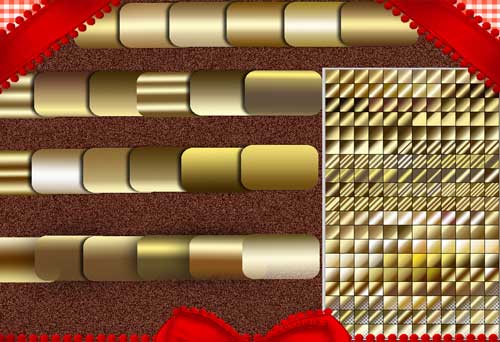
[ DOWNLOAD ]
04: Gray Metal Platinum Photoshop Gradients
In case you need to have your designs in shiny silver or platinum, then this set of silver and platinum gradients is for you. Like the previous set, you also have over 250 gradients to choose from.
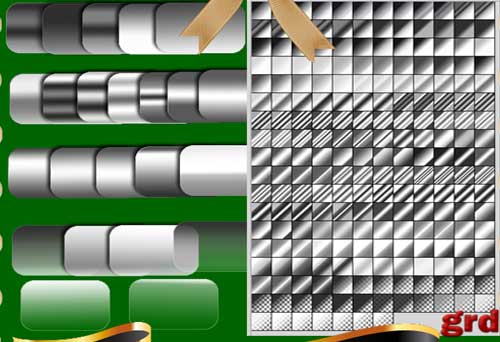
[ DOWNLOAD ]
05: Blue Photoshop Gradients
This pack contains 88 blue-green gradient varieties. These were created with Photoshop CS2 program and perfect for nature designs.

[ DOWNLOAD ]
06: 98 Gradient Varieties
Mostly pink and yellow shades, these gradients are great for creating eye-catching designs. These are compatible with Photoshop CS2 and later versions of the program.
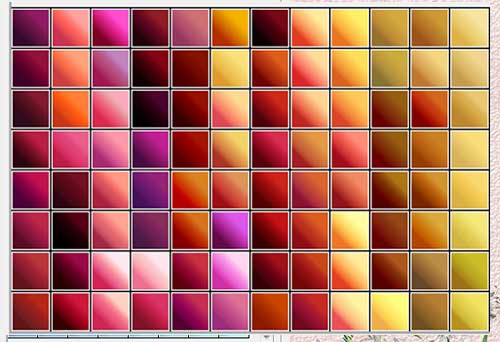
[ DOWNLOAD ]
07: Pink Photoshop Gradients
Here is an amazing set of 300 pink gradients that you can use for girly-feminine designs. These would look great as backgrounds for postcards or greeting cards. You may also use them as an overlay to enhance your photographs.
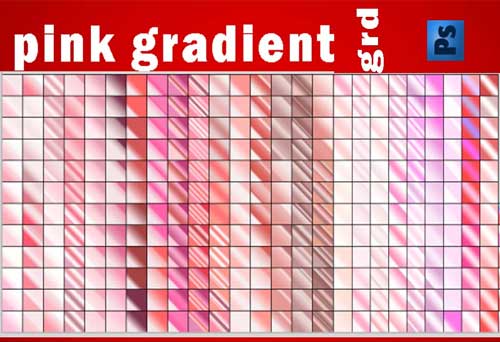
[ DOWNLOAD ]
08: 400 Photoshop Gradient Varieties
This pack contains four hundred gradient varieties. These were made with Photoshop CS2 program and the colors came straight from my first fifty color pallet set.
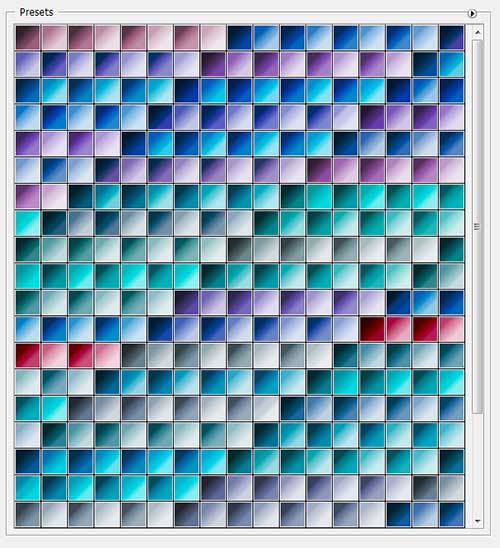
[ DOWNLOAD ]
09: Pink-Red-Orange Photoshop Gradients
This pack contains 66 reddish, pinkish, orange gradient varieties. These gradients are compatible with Photoshop CS2 and later versions of the program.
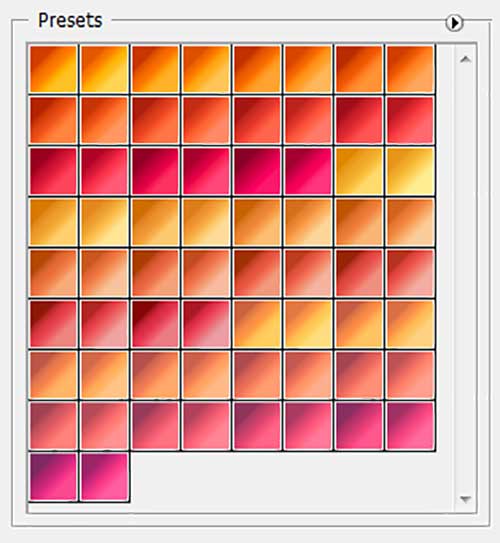
[ DOWNLOAD ]
10: Coffee Photoshop Gradients
For coffee lovers, here is a set of 128 Photoshop gradients featuring coffee colors. Includes dark to light browns that you can use for websites, blogs as well as for print designs.
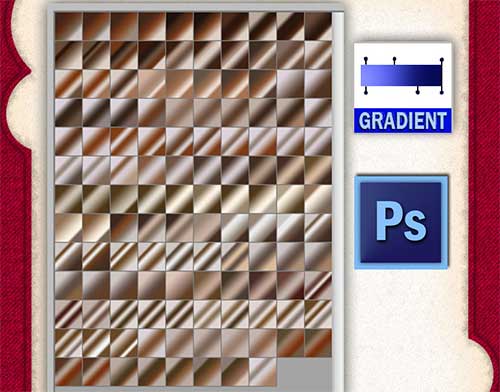
[ DOWNLOAD ]
11: Fire Gradients
This pack contains 60 gradients featuring color of flames and fire. From reddish to dark orange and yellows, we are pretty sure you will be able to create that fiery oozing look in your designs.
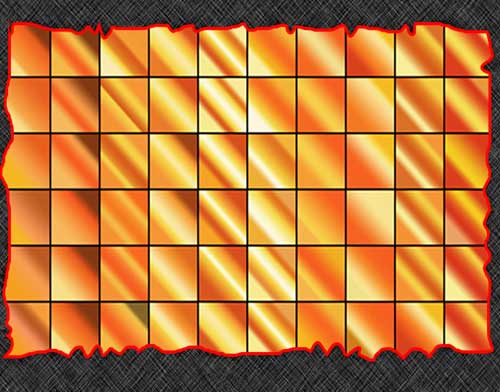
[ DOWNLOAD ]
12: Vintage Photoshop Gradients
This of 75 gradients would be very useful in creating vintage, paper, fire, frame, rust, text works, autumn landscape themes, etc.
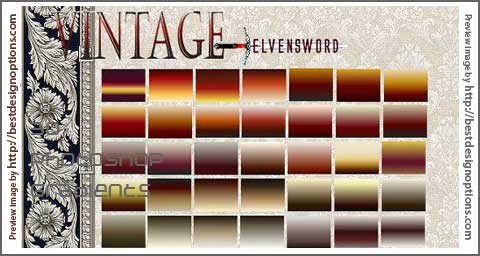
[ DOWNLOAD ]
13: Tuscany Skies Gradient
Here is a set of 80 pastel Photoshop gradients. If you love pastel and purple, then this set will be very useful to you. We are sure you will be able to make pretty and romantic skies and backgrounds using these gradients.
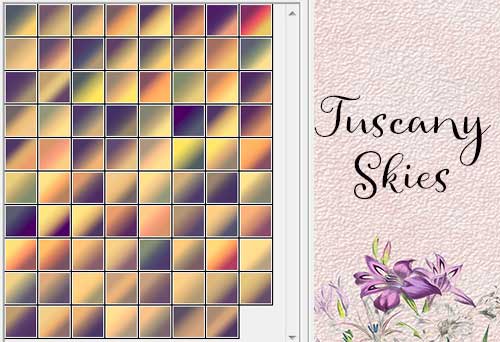
[ DOWNLOAD ]
14: 150 Shiny Colorful Photoshop Gradients
A set of 150 shiny metallic gradients in various colors: red, blue, green, gold, and pink. These gradients are perfect for the holiday season designs.
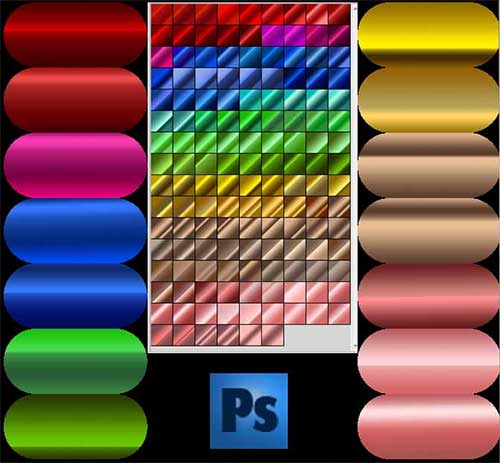
[ DOWNLOAD ]
15: Rosa Photoshop Gradients
Make your designs blush with these 90 gradients in pretty pink colors. These are compatible to use with Photoshop 7 and later versions.

[ DOWNLOAD ]




















