Infuse Nature in Your Designs with Tree Shape Silhouettes: Free Photoshop Custom Shapes
As the summer days continue to inspire us with their natural beauty, we are excited to share a special treat with all our creative friends. We are giving away a delightful set of Photoshop custom shapes featuring an assortment of tree shape silhouettes. These versatile shapes will add a touch of nature and serenity to your design projects, allowing you to create stunning digital landscapes, forest scenes, or jungle settings. In this blog post, we’ll dive into the details of this free resource and showcase some of the tree shape silhouettes included in the set.
A Forest of Possibilities
Within this collection of Photoshop custom shapes, you’ll discover a diverse range of tree shapes that you might encounter in various landscapes. From the majestic acacia trees to the sprawling oaks, from the fruitful mango trees to the delicate cherry blossoms, from the vibrant maples to the towering pines, this set offers an abundance of options to bring your digital scenes to life. Whether you’re working on a landscape painting, a forest illustration, or a jungle-themed design, these tree shape silhouettes will be invaluable in adding depth and realism to your artwork.
Unleash Your Creativity
Trees come in an array of shapes and forms, each with its own unique character. Our set of tree shape silhouettes includes a generous selection of 40 different tree shapes, ensuring that you have plenty of choices to suit your design needs. From columnar trees that stand tall and proud to oval-shaped trees that exude elegance, from irregular-shaped trees that bring a touch of whimsy to pyramidal trees that lend a sense of grandeur, this collection caters to a wide range of creative possibilities. Let your imagination run wild as you incorporate these tree shapes into your designs, transforming them into captivating landscapes or enchanting forest scenes.
Preview of Possibilities
To give you a glimpse of the tree shape silhouettes included in this set, here’s a preview showcasing some of the diverse options available:
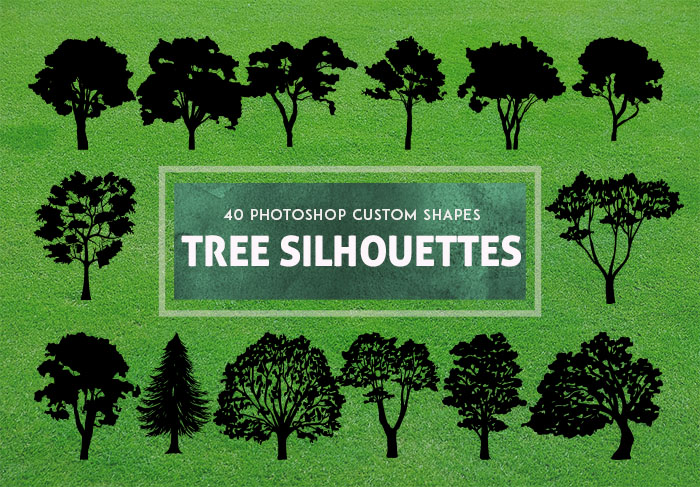
Free and Easy-to-Use
We understand the importance of accessible and user-friendly design resources. That’s why we’re offering this set of tree shape silhouettes as free Photoshop custom shapes. You can easily download and install them into your Photoshop software, allowing you to seamlessly integrate these tree shapes into your design projects. With just a few clicks, you’ll have a library of trees at your disposal, ready to enhance your digital artwork with the beauty of nature.
As we immerse ourselves in the summer season, let’s embrace the beauty of nature and incorporate it into our designs. Our set of tree shape silhouettes provides a valuable resource for creating captivating landscapes, forest scenes, or jungle settings in your artwork. With a diverse range of 40 tree shapes to choose from, you’ll have the flexibility to bring your creative visions to life. So, go ahead and download this free collection of Photoshop custom shapes, unleash your creativity, and watch as your designs flourish with the essence of nature.
DOWNLOAD CUSTOM SHAPES
File Type: CSH/ZIP
File Size: 815 KB
Meanwhile, if you wish to collect more of these design elements, then visit our Photoshop custom shapes archive.
HOW TO USE THESE TREE SHAPE SILHOUETTES
This set contains about 40 tree shape silhouettes available as a single CSH file for Adobe Photoshop. To get this set, just download the ZIP file (download link above) and install it in your Photoshop program. To do this, simply go to the file you downloaded, and then extract the ZIP file first to get the CSH file. Once extracted, simply double click on the CSH file and it will automatically install in your Photoshop program.
This procedure works with Adobe Photoshop CS3 and later versions. Another way to install the CSH file is to manually load the shapes on your Photoshop program. First, make sure that the custom shape tool is selected on the toolbar panel. And then, go to shape tool option, click on the Settings icon (gear icon), click “load shapes”, select the CSH file you extracted and click “Load” to load the shapes.
These tree shapes were created in Adobe Photoshop CC so they are compatible with CS3 and later versions of the program. Below is a preview featuring all the custom shapes in this set.
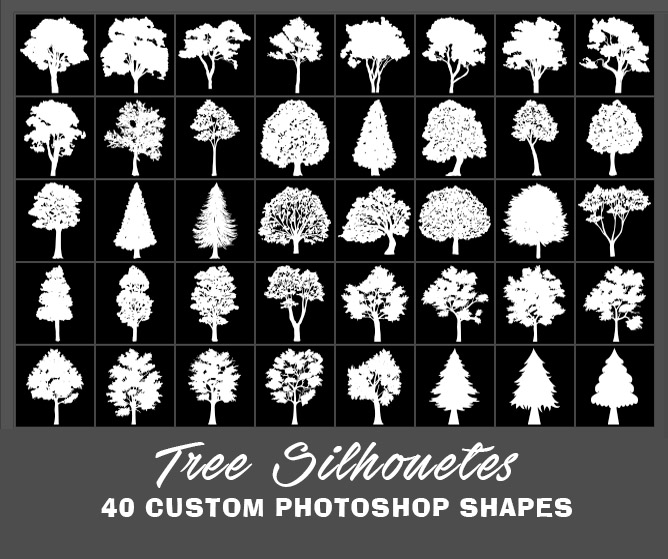
TERMS OF USE: As with our other resources, these tree shape silhouettes are free for personal, non-commercial purposes only. Also, please refrain from making them available for download outside of this site. If you want other people to know about these freebies, please refer them to this original post. Also, HOTLINKING to the archived file is not allowed.





















