Embrace the Tropical Vibe: Free Custom Shapes of Lush Leaves for Photoshop
As the summer season continues to envelop us in its warm embrace, there’s no better time to infuse your designs with a touch of the tropics. If you’re looking to create stunning logos, patterns, or even party invitations, we’ve got you covered with our latest offering: a set of free custom shapes featuring an assortment of tropical leaves. In this blog post, we’ll explore the versatility and creative potential of these lush leaf silhouettes and how they can elevate your designs using Adobe Photoshop.
Unleash Your Creativity with Custom Shapes
Custom shapes in Photoshop provide a powerful toolset for graphic designers and enthusiasts alike. By offering a wide range of predefined shapes, these tools allow you to quickly and effortlessly incorporate intricate designs into your artwork. Our tropical leaves custom shapes set is no exception, offering an array of leaf silhouettes inspired by palm trees, banana plants, Chinese evergreens, plumeria, and other tropical vegetation.
Infusing Summer Vibes into Your Designs
The vibrant and exotic nature of tropical leaves makes them perfect for capturing the essence of summer in your designs. Whether you’re creating a logo for a beachside resort, designing party invitations for a tropical-themed event, or even adding a touch of greenery to your patterns, these custom shapes can instantly transport your audience to a lush paradise.
Versatility for Various Design Projects
The versatility of these custom shapes knows no bounds. With Adobe Photoshop as your creative playground, you can explore a multitude of design projects to make the most of these tropical leaf silhouettes. Let your imagination run wild as you incorporate them into logos, posters, banners, and social media graphics. Create beautiful patterns for fabric, wallpapers, or stationery, and even add a touch of tropical elegance to your digital illustrations or scrapbooking projects.
Seamless Integration with Adobe Photoshop
Working with custom shapes in Adobe Photoshop is a breeze, even for beginners. Simply load the custom shape set into your Photoshop library and unleash your creativity. These tropical leaf silhouettes can be easily scaled, rotated, and manipulated to fit your specific design needs. Whether you’re a seasoned designer or just starting on your creative journey, these custom shapes offer endless possibilities.
Incorporating tropical elements into your designs has never been easier with our collection of free custom shapes featuring lush leaves. Whether you’re longing for a beach getaway or simply want to infuse your artwork with a touch of nature, these tropical leaf silhouettes are the perfect addition to your design toolbox. So, let your creativity soar and bring the vibrant beauty of the tropics to your designs using Adobe Photoshop and our free custom shape set. Get ready to embark on a creative journey that transports your audience to a sun-kissed paradise.
Below is a preview showing some of the custom shapes in this set. There are actually 48 shapes in this set, so please excuse the graphics below, as it says the set only has 26 shapes.
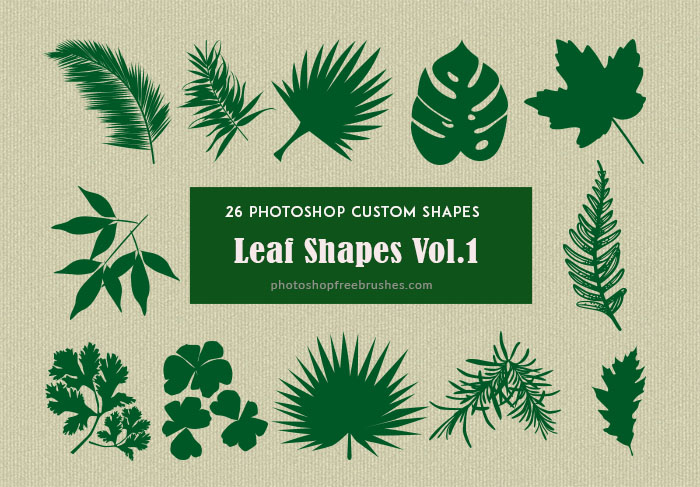
DOWNLOAD CUSTOM SHAPES
File Type: CSH/ZIP
File Size: 258 KB
Meanwhile, if you wish to collect more of these design elements, then visit our Photoshop custom shapes archive. If you do not know how to use custom shapes, then you may wish to get these images as ready-to-use PNG clip art or as Photoshop brushes. Please click on the link below:
30 Tropical Leaves Brushes for Summer Designs
Tropical Leaves Clip Art: 30 Watercolor Textured Transparent Images
HOW TO USE THESE TROPICAL LEAVES CUSTOM SHAPES
This set contains a total of 48 vector shapes contained in a single CSH file for Adobe Photoshop. To get this set, just download the zipped file (download link above) and install it in your Photoshop program. To do this, simply go to the file you downloaded, and then extract the ZIP file first to get the CSH file. Once extracted, simply double click on the CSH file and it will automatically install in your Photoshop program.
This procedure works with Adobe Photoshop CS3 and later versions. Another way to install the CSH file is to manually load the shapes on your Photoshop program. First, make sure that the custom shape tool is selected on the toolbar panel. And then, go to shape tool option, click on the Settings icon (gear icon), click “load shapes”, select the CSH file you extracted and click “Load” to load the shapes.
These tropical leaves custom shapes were created in Adobe Photoshop CC so they are compatible with CS3 and later versions of the program. Below is a preview featuring all the custom shapes included in this set.
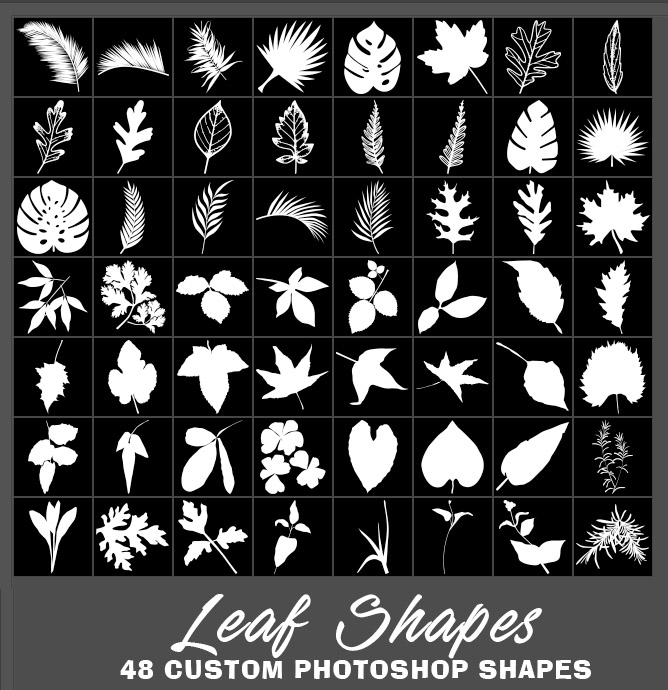
TERMS OF USE: As with our other resources, these custom shapes are free for personal, non-commercial purposes only. Also, please refrain from making them available for download outside of this site. If you want other people to know about these freebies, please refer them to this original post. Also, HOTLINKING to the archived file is not allowed.





















