Add Timeless Elegance to Your Designs with Vintage Chandelier Custom Shapes
Introducing an exquisite set of vintage chandelier custom shapes for Photoshop, designed to enhance your creative projects. These custom shapes provide a versatile resource for creating logos, business cards, posters, and any design that calls for the captivating presence of chandeliers. Additionally, incorporating these shapes into your illustrations and graphic projects can evoke a vintage aesthetic, adding a touch of nostalgia and elegance. With the flexibility of custom shapes, you can enlarge them without losing resolution or crispness. Moreover, in Photoshop, you have the freedom to customize the fill color, apply gradients, and even use patterns to suit your specific design requirements.Timeless Charm of Vintage Chandeliers
Vintage chandeliers exude a timeless charm that instantly adds elegance and sophistication to any design. By utilizing these custom shapes, you can infuse your projects with the captivating allure of these iconic lighting fixtures. Whether you’re designing for luxury brands, event invitations, or creating atmospheric illustrations, the vintage chandelier shapes provide a touch of classic beauty that leaves a lasting impression.
Versatility for Various Design Projects
These custom shapes are incredibly versatile and can be applied to a wide range of design projects. From logos to business cards, posters, and more, the inclusion of vintage chandeliers instantly elevates the visual impact of your designs. By incorporating these shapes strategically, you can create a cohesive and luxurious aesthetic that resonates with your target audience.
Evoking Vintage Effects
Beyond their immediate use in specific designs, these vintage chandelier shapes offer an opportunity to infuse your illustrations and graphic projects with a vintage touch. Incorporate them into your compositions to create nostalgic atmospheres, evoke a sense of old-world charm, or add a touch of glamour reminiscent of bygone eras. These shapes serve as versatile elements that contribute to the overall vintage effect of your artwork.
Resizable and High Quality
As custom shapes, these vintage chandelier elements are scalable without compromising resolution or crispness. Enlarge them to fit various design needs without worrying about loss of detail or quality. Their high-quality nature ensures that your designs maintain a professional and polished appearance, regardless of the size or scale of your project.
Creative Customization in Photoshop
In Photoshop, you have complete control over the customization of these shapes. Easily change the fill color to suit your design requirements, experiment with gradients to add depth and dimension, or apply patterns to infuse further visual interest. This level of creative flexibility empowers you to tailor the vintage chandelier shapes precisely to your vision, achieving the desired aesthetic impact.
Embrace the enchanting world of vintage chandeliers with our set of custom shapes for Photoshop. Whether you’re designing logos, business cards, posters, or seeking to evoke a vintage effect in your illustrations and graphic projects, these shapes offer an elegant solution. With their timeless charm, versatility, and resizable quality, these vintage chandelier shapes will enhance your designs and captivate your audience. Download the set today and embark on a journey of creativity, as you infuse your projects with the classic beauty of vintage chandeliers.
Below is a preview showing some of the vintage chandelier custom shapes in this set.

DOWNLOAD CUSTOM SHAPES
File Type: CSH/ZIP
File Size:1 MB
Meanwhile, if you wish to collect more of these design elements, then visit our Photoshop custom shapes archive.
HOW TO USE THESE CHANDELIER SHAPES
This set contains a total of 32 chandelier shapes in a single CSH file. The CSH file will only work in Adobe Photoshop. To get this set, just download the zipped file (download link above) and install it in your Photoshop program. To do this, simply go to the file you downloaded, and then extract the ZIP file first to get the CSH file. Once extracted, simply double click on the CSH file and it will automatically install in your Photoshop program.
This procedure works with Adobe Photoshop CS3 and later versions. Another way to install the CSH file is to manually load the shapes on your Photoshop program. First, make sure that the custom shape tool is selected on the toolbar panel. And then, go to shape tool option, click on the settings icon (gear icon), click “load shapes”, select the CSH file you extracted and click “load” to load the shapes.
These chandelier shapes were created in Adobe Photoshop CC so they are compatible with CS3 and later versions of the program. Below is a preview featuring all the custom shapes included in this set.
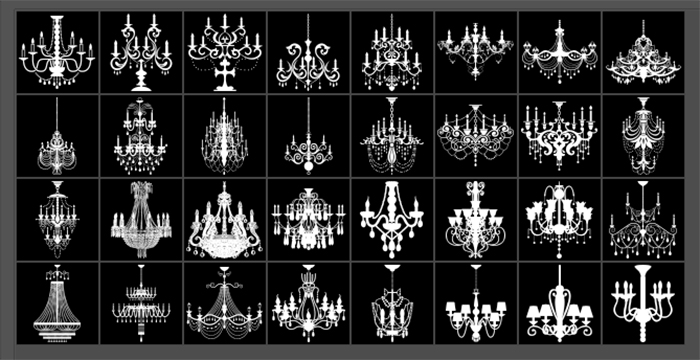
TERMS OF USE: As with our other resources, these chandelier shapes are free for personal, non-commercial purposes only. Also, please refrain from making them available for download outside of this site. If you want other people to know about these freebies, please refer them to this original post. Also, HOTLINKING to the archived file is not allowed.





















