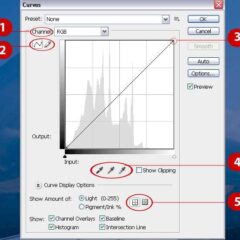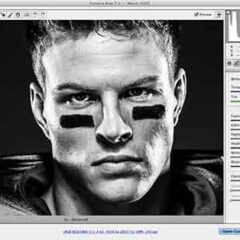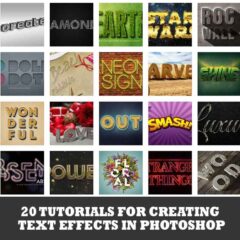9 Easy-to-Follow Photoshop Retouching Tutorials
Everybody wants to look beautiful in photographs, even guys! So, who does not need the basic techniques on how to improve an image using programs such as Photoshop? Here, we compiled what we think are the most useful easy Photoshop retouching tutorials focusing on cosmetic enhancements.
Photoshop Curves Tutorial to Improve Your Photo Editing Skills
For someone who has just started using Photoshop, the Curves is possibly one of most intimidating tools for them. Using the Curves tool in Photoshop gives you more control in editing photographs such as the brightness, contrast and tones. This Photoshop Curves tutorial teaches the basic techniques in using Curves for image editing. Use Curves to brighten, darken or add contrast to photos.
Make Photo Black and White Like A Pro with these Tutorials
There was a time in the past when pictures were produced only in black and white. In the digital age, we want to bring convert our color pictures to black and white to give them a nostalgic vibe and an artistic feel. However, converting your photos to black and white by using the “grayscale” adjustment option in Photoshop will only make your photos dull and white. Do you wonder how professional photographers make their black and white photos so alive and captivating?
How Professionals Sharpen Images in Photoshop
There are a hundred ways to improve your photos. In addition to color correction, the other important aspect of photo retouching that you should be looking at is how to sharpen your images. Photoshop offers you extraordinary degree of control over the sharpness of your image.
How to Install Brushes for Photoshop 7+
If you have downloaded some of the Photoshop brushes featured in this website but don’t know what to do with these files to get them working with Photoshop, here’s a quick Photoshop tutorial to get you going.
How to Create Sepia Photo in Photoshop CS+
We are so used to seeing photographs in color nowadays that seeing a photograph in sepia tones is something like a breath of fresh air. Black and white photos give pictures a romantic quality but sepia tones give a more softer appearance. Some people even say that sepia photographs feel more alive and elegant often provoking images of a bygone era that still captivates our imaginations.
20 Photoshop Text Effect Tutorials for Designing Attention-Grabbing Logos and Titles
In this post, I am going to list down 20 very simple yet very useful Photoshop text effects tutorials. The techniques used to create these text effects are not only useful for learning how to make special effects for all kinds of objects but also in giving you basic ideas on many of Photoshop’s filters and commands.